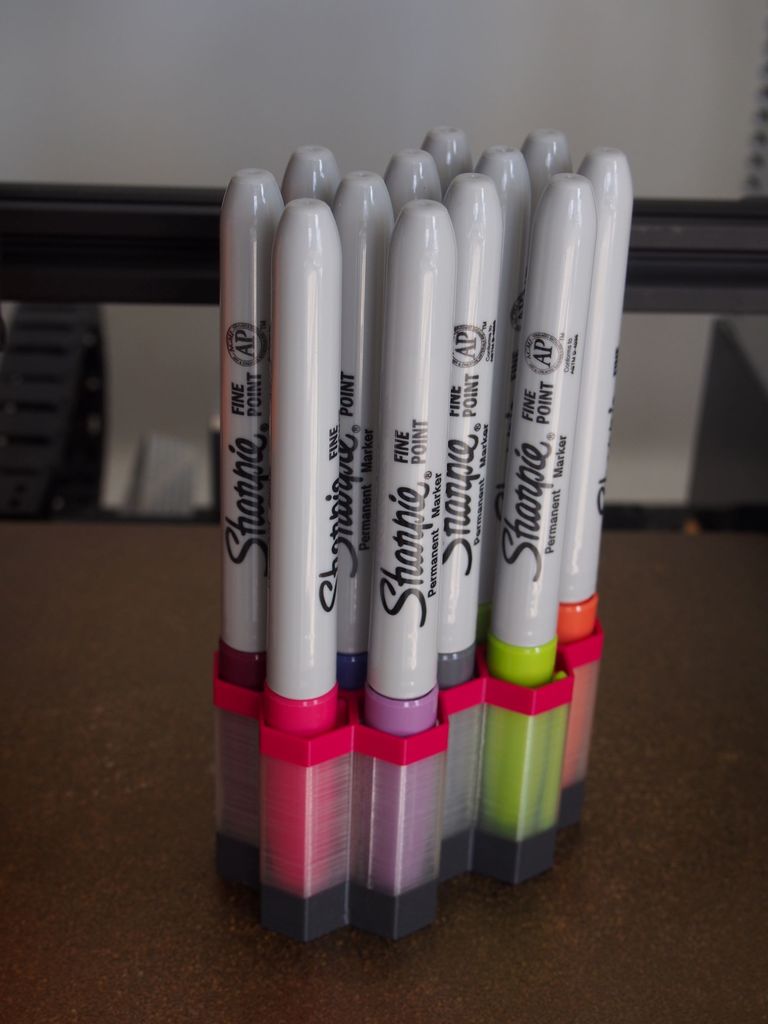
Sharpie honeycomb box oragniser
prusaprinters
<p>I have been using Sharpie Marker Color Blender by <a href="http://mmf.io/o/138353" title="MakeAnything">MakeAnything</a></p> <p>to color my prints, and I have realized, that I have no proper holder for Sharpies.</p> <p>There it is! It holds 10 Shapries, tip down (yes tip down is the correct way) or tip up. Height and size makes color tops visible and secure locked in the box.</p> <p>As with all My honeycomb designs, the holder can be nicely packed side to side for clean footprint.</p> <h3>Print Settings</h3> <p><strong>Printer Brand:</strong></p> <p>Creality</p> <p class="detail-setting printer"><strong>Printer: </strong> <div><p>Ender 3</p></div> <p><strong>Rafts:</strong></p> <p>No</p> <p class="detail-setting supports"><strong>Supports: </strong> <div><p>No</p></div> <p><strong>Resolution:</strong></p> <p>0.25-0.30</p> <p class="detail-setting infill"><strong>Infill: </strong> <div><p>20</p></div> <p><strong>Filament:</strong> Devil Design PLA <br/> <p class="detail-setting notes"><strong>Notes: </strong></p> </p><div><p>Wall thickens 0.45 (default for Prusa Slicer @0.4 mm nozzle). No support is required, infill around 15% will do the job (small volume in the base).<br/> Pause and change filament feature was used to obtain translucent insert in the middle of the walls. Either Cura plug in or [Prusa](https://www.amazon.com/3D-Printer-Prusa/s?k=3D+Printer+Prusa&linkCode=ll2&tag=thingiverse09-20&linkId=28c787aef7c5a20cf2004b821dd161bf&language=en_US&ref_=as_li_ss_tl) Slicer (M600). </p></div></p></p></p> Category: Office
With this file you will be able to print Sharpie honeycomb box oragniser with your 3D printer. Click on the button and save the file on your computer to work, edit or customize your design. You can also find more 3D designs for printers on Sharpie honeycomb box oragniser.
