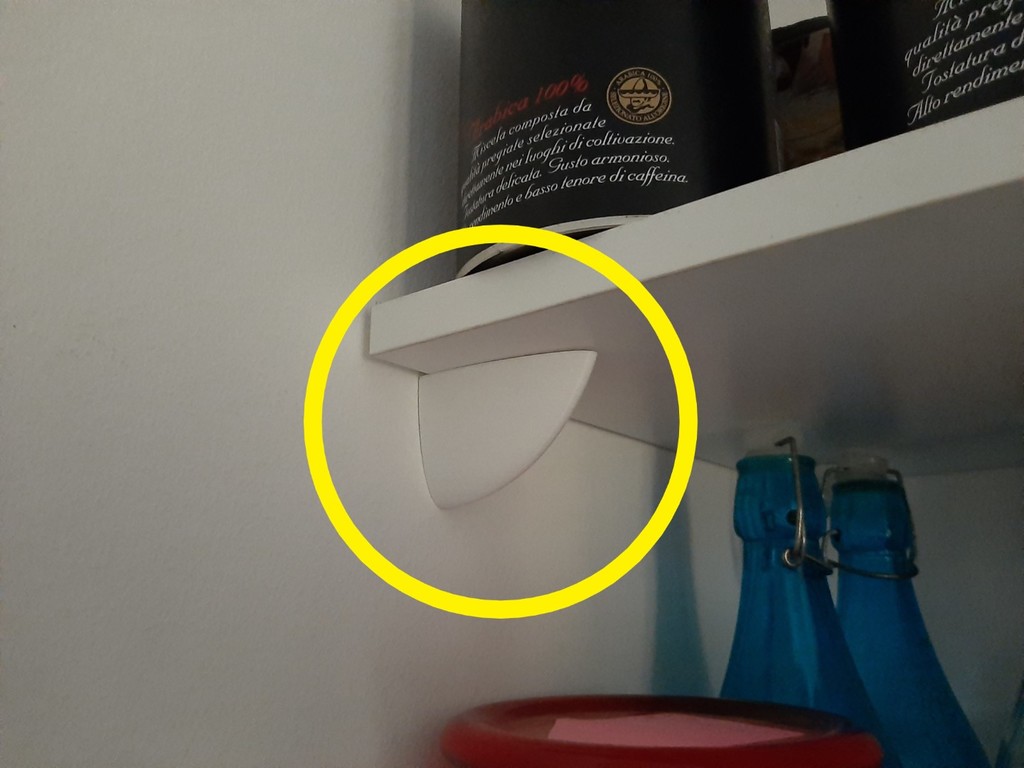
shelf bracket
thingiverse
Installation. The side of the bracket with the 3 holes must be screwed to the wall. The side of the bracket with the slot must be screwed under the shelf. After having screwed the shelf, insert the cover along the tracks of the bracket. Printing tips. 1. Lay the bracket on the plane of the 3D printer as in the screenshot. 2. Print at 100% fill. This 2 advices are used to print the piece as sturdy as possible and prevent the detachment of the layers once mounted on the wall on the shelf. Instead, you can print the cover as you prefer, it is only an aesthetic cover that does not affect the strength of the shelf. You can print everything in PLA.
With this file you will be able to print shelf bracket with your 3D printer. Click on the button and save the file on your computer to work, edit or customize your design. You can also find more 3D designs for printers on shelf bracket.
