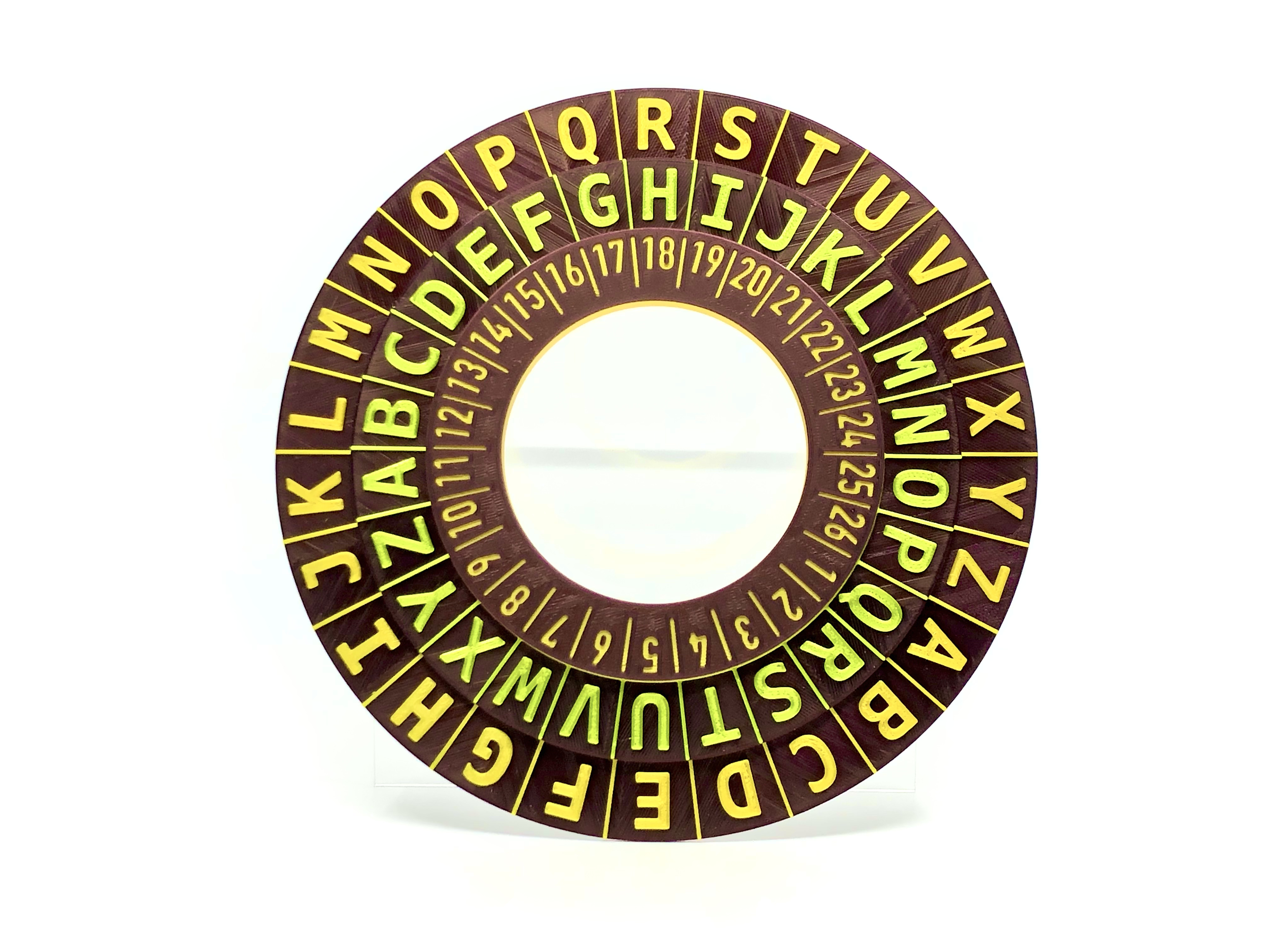
Shift Cipher Encoder/Decoder Ring
prusaprinters
<p>This ring is a simple tool to encode or decode text using a simple shift cipher, also called Caesar cipher. See this <a href="https://en.wikipedia.org/wiki/Caesar_cipher">Wikipedia article </a>for details. It has an additional ring with the letter numbers.</p><p>The middle ring can be freely rotated, so you can set the number of shifted positions easily.</p><p>It is a nice toy for kids, to teach them cryptology basics. </p><h3>Printing the Ring</h3><p>There are three separate prints, each with two colours. I recommend the following materials and colours for the print:</p><p><strong>LR2146-101 Ring A (Outer Ring)</strong></p><ul><li>Colour 1: Prusament PLA Mystic Brown or Prusament PLA Galaxy Black</li><li>Colour 2: Prusament PLA Oh My Gold or Prusament PLA Viva La Bronze</li></ul><p><strong>LR2146-102 Ring B (Middle Ring)</strong></p><ul><li>Colour 1: Prusament PLA Mystic Brown or Prusament PLA Galaxy Black</li><li>Colour 2: Prusament PLA Lime Green or Prusament Oh My Gold</li></ul><p><strong>LR2146-103 Middle (Center with Numbers)</strong></p><ul><li>Colour 1: Prusament PLA Mystic Brown or Prusament PLA Galaxy Black</li><li>Colour 2: Prusament PLA Lime Green or Prusament PLA Prusa Orange</li></ul><p>No supports are needed for the print, you find <i>3mf</i> files, where you can see the correct orientation and settings for each print.</p><h3>Assembly</h3><p>Put the middle ring (102) on top of the outer ring (101) and make sure it rotates freely. Then carefully insert the centre (103). It will snap into place.</p><p>Make sure you orient the numbers of the centre, to match the 1 with the A on the outer ring.</p><p>Either keep the snap-fit, where you can rotate the centre ring with the numbers. Or put a drop of glue in the gap to prevent further rotation of this ring.</p><p>Fusion360 sources are available for my Patreons.</p>
With this file you will be able to print Shift Cipher Encoder/Decoder Ring with your 3D printer. Click on the button and save the file on your computer to work, edit or customize your design. You can also find more 3D designs for printers on Shift Cipher Encoder/Decoder Ring.
