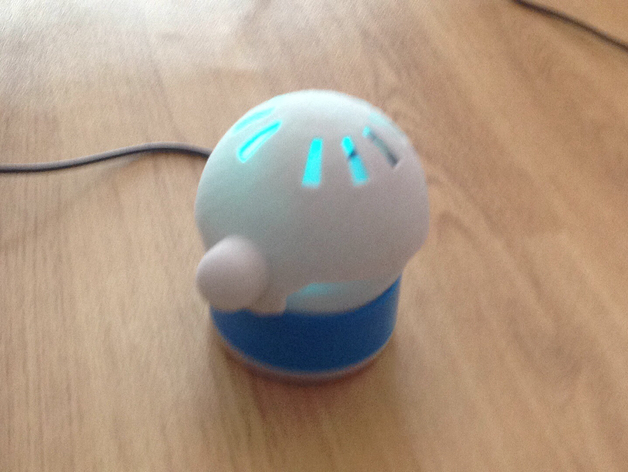
Shpero Magnet Resetter #make5000
thingiverse
make5000 If your sphero is strobing a blue greeny color, you need to reset it by running a magnet accurately around the equator of the sphero. It looks easy in the tutorial video: (www.youtube.com/watch?v=ah5G9_pJuYo&feature=youtu.be) but it really is very difficult to do correctly, especially if you have shaky hands! The Sphero Magnet Resetter makes it easier to hold, control and turn the magnet accurately on the equator. It's easier for the younger kids to control also in their little hands! But overall it's more manageable for all ages. With my resetter, you simply put the magnet inside, put the resetter on the sphero and give it a turn.Then leave it on the charger for 2 hours and the sphero should be ready to go! It's that easy. My sphero often needs resetting and it still takes many tries to get it right, but with the resetter, it's way easier!! I've added photos of my entry. I had a 3D model printed in a Printing Shop. I DO NOT own a 3D Printer - unfortunately!
With this file you will be able to print Shpero Magnet Resetter #make5000 with your 3D printer. Click on the button and save the file on your computer to work, edit or customize your design. You can also find more 3D designs for printers on Shpero Magnet Resetter #make5000.
