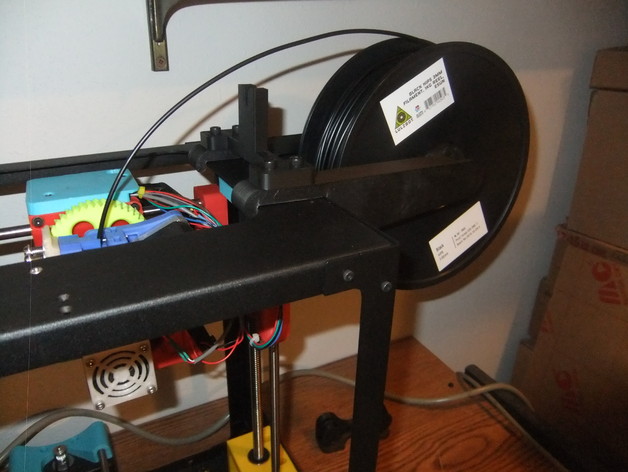
Side-Mounted Spool Holder for Lulzbot Mini
thingiverse
This is a remix of the original Spool Mount / Holder designed by Aleph Objects for the Lulzbot Mini 3D Printer. The original had two problems, and a third minor inconvenience. This redesign allows for easy placement of a filament spool to the side of the printer and placement of the printer under a shelf. The first is that the Spool Arm / Spool Holder was unable to be printed on the 6" x 6" print bed on a mini itself and instead had to printed on a larger printer like a TAZ. The second was that the Spool Mount went straight up above the printer and made it so the printer could not be placed on or under a low height shelf easily (the filament spool was unable to be placed on the side of the printer). The third minor inconvenience was that the Spool Arm for the Spool Holder was not rounded on the top and provided extra friction to a moving filament spool that should not have been there. This remix / redesign of the original filament spool holder for the lulzbot mini aims at being a comprehensive replacement and fix for all of the issues mentioned above. Enjoy. :) Special Print instructions:1. In Cura place the mini spool mount diagonally to fit on the print bed. Cura will still show the item in grey as it seems to be too big for the print area.2. Go to >Expert >Switch to full settings3.Then go to >Expert >Open Expert Settings (Ctrl + E)4.Under the SKIRT heading change "start distance (mm)" from 3mm to 1.9mm or 1.5mm. This should show the item in green and able to print now.5.When the first Spool Mount side is printed one must click on the object in Cura and select the "Mirror Z" option. Then flip and re-align diagonally to print the mirrored second side and repeat steps 1 through 4 if needed. Items needed for Spool Brace / Guide: 4 metric M5 brass inserts 94180A361.can be obtained hereor here and 4 M5 metric bolts (two may have come with your mini). Source Files:Spool_mount_camellia_v1.2.SLDPRTSpool_arm_camellia.SLDPRT Print Settings Printer Brand: LulzBot Printer: Mini Rafts: No Supports: No Infill: 40% Notes: Special Print instructions:1. In Cura place the mini spool mount diagonally to fit on the print bed. Cura will still show the item in grey as it seems to be too big for the print area.2. Go to >Expert >Switch to full settings3.Then go to >Expert >Open Expert Settings (Ctrl + E)4.Under the SKIRT heading change "start distance (mm)" from 3mm to 1.9mm or 1.5mm. This should show the item in green and able to print now.5.When the first Spool Mount side is printed one must click on the object in Cura and select the "Mirror Z" option. Then flip and re-align diagonally to print the mirrored second side and repeat steps 1 through 4 if needed.
With this file you will be able to print Side-Mounted Spool Holder for Lulzbot Mini with your 3D printer. Click on the button and save the file on your computer to work, edit or customize your design. You can also find more 3D designs for printers on Side-Mounted Spool Holder for Lulzbot Mini.
