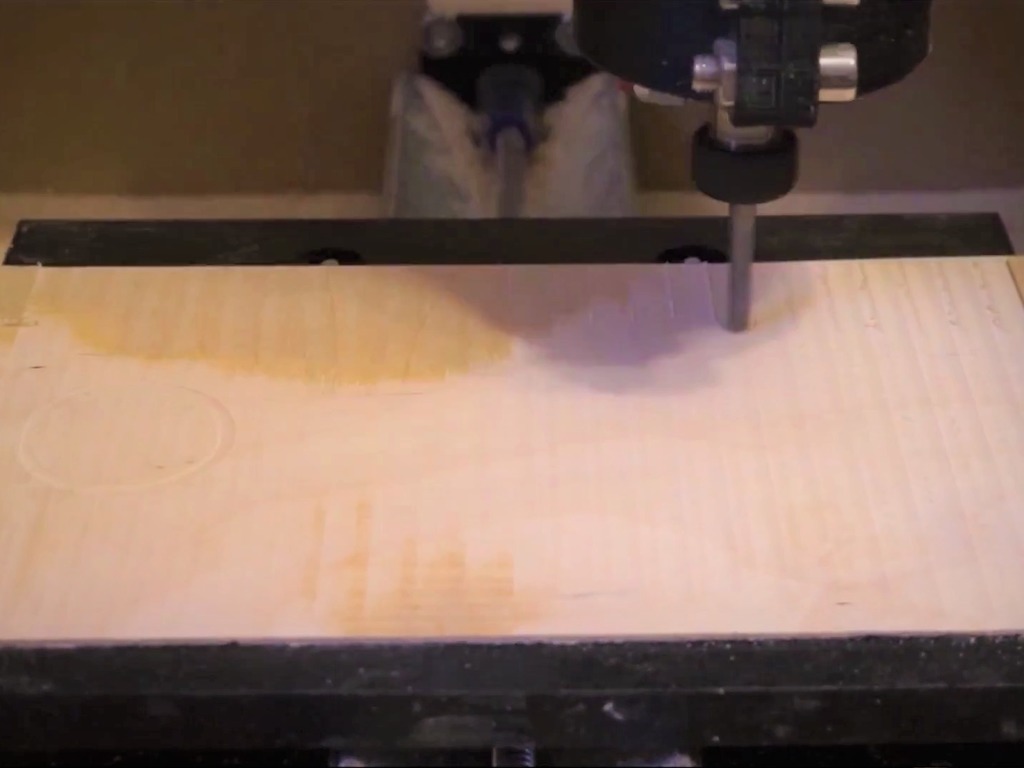
Sienci Mill One V2- Level your platform
thingiverse
CNC routers can be leveled differently than one would normally level their 3D printer bed. Instead of adjusting the height of 3 or 4 points on the cutting platform to match the router path, an opposite approach can be used. By cutting away at a sacrificial piece of material mounted to the bed of the Mill One, the bed will now be 'level' relative to the routers path. Download the g-code file and run it so that your machine will automatically perform this operation. Once your sacrificial board is ready, you'll be ready to start cutting on your Mill One! See more about this process here: https://sienci.com/mill-one-v2-manual/preparing-to-cut/
With this file you will be able to print Sienci Mill One V2- Level your platform with your 3D printer. Click on the button and save the file on your computer to work, edit or customize your design. You can also find more 3D designs for printers on Sienci Mill One V2- Level your platform.
