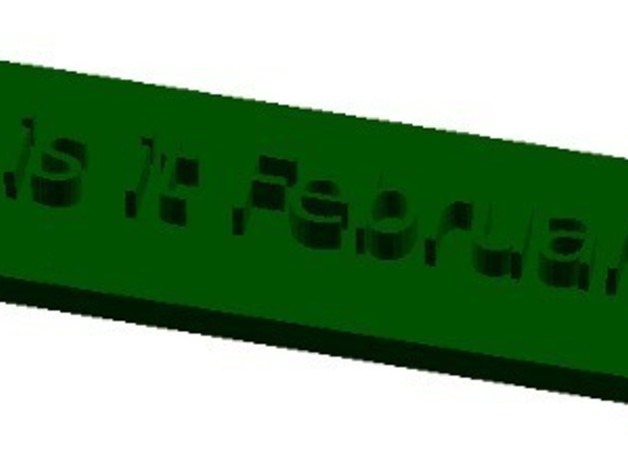
Sign-generator-openscad v1.1
thingiverse
Create a customized sign with OpenSCAD and DXF files from Sign Generator at http://sign-generator.b9c.org/. Just input your desired text and dimensions, preview it, and download the files for easy printing. Thanks to OpenSCAD and MCAD. Patience is needed if using a cheap VPS server.
Download Model from thingiverse
With this file you will be able to print Sign-generator-openscad v1.1 with your 3D printer. Click on the button and save the file on your computer to work, edit or customize your design. You can also find more 3D designs for printers on Sign-generator-openscad v1.1.
