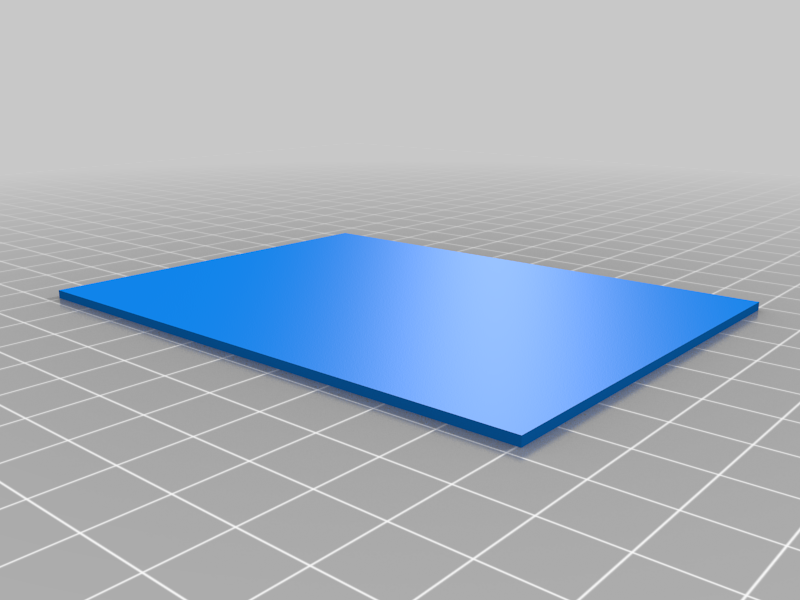
Silhouette Curio Base Plate (small) for PCB etching
prusaprinters
<p>Got the idea to use the Silhouette Curio to etch / scratch / cut wire traces to ABS-printed, copper plated "PCBs" for my hobby projects and found the sticky bases not suitable to fix any printed PCB in proper way (already ruined on first try...) ...</p> <p>Design fits the<strong>small base plate</strong> packed with the Curio (not received the big one yet...) using the 2 fixation points at the top and the 4 clips at the sides. Cut-out should lineup with the left tool head (red marking) when the machine is powered.</p> <p>Total height of 5mm with a 1.5mm pocket to place standard one / double sides PCBs - you'll need the 1mm extension to get the final height for tooling.</p> <p>M4 screw holes added for fixation, but not working yet => the jig shown on the pictures crashes the tool head and caused blocks, shifts and other unpleasant things...</p> <p><strong>Update:</strong></p> <p>Done some testing and the fixation clips blocked the slider... removed some material to store them securely in the base plate during movement. Clearance should be okay now, but in case it does not, STEP files are attached for modification.</p> <p>PCB fixation: tested and looks quite okay, not blocking the tool head anymore...</p> <p><strong>New files:</strong></p> <ul> <li>Curio Base 1pcs => STL + STEP</li> <li>Curio Base 2pcs => STL + STEP</li> <li>Curio PCB Fixture => STL</li> </ul> <p><strong>Obsolete files:</strong></p> <ul> <li>Base Plate v2.stl => still available, just in case...</li> </ul> <h3>Print Settings</h3> <p><strong>Printer:</strong></p> <p>Alfawise U30pro</p> <p class="detail-setting rafts"><strong>Rafts: </strong> <div><p>Doesn't Matter</p></div> <p><strong>Supports:</strong></p> <p>No</p> <p class="detail-setting resolution"><strong>Resolution: </strong> <div><p>0,2mm layer height</p></div> <p><strong>Infill:</strong></p> <p>20%</p> <p><strong>Filament:</strong></p> Nothing special... PLA, PETG, ABS, ... <p><br/> <p class="detail-setting notes"><strong>Notes: </strong></p> </p><div><p>Can be printed as 1 piece in case you've something big at home</p> For everybody else: load the file and "separate the mesh" - tested with S3D and an Alfawise U30pro on ABS <h3>Post-Printing</h3> <p><strong>Check Screw holes</strong></p> <p>use a M4 screw to check whether the threads are printed correctly - maybe you'll need to lower down the layer height to 0.16mm for good threads... 0.2mm worked for me...</p> <p><strong>Printed 2 pieces...</strong></p> <p>The 2 half sides should perfectly fit with a small gap (approx. 0.2mm) maintaining the distance between the screw holes. In case not, deburring the edges with a knife should help</p> </div></p></p> Category: Tool Holders & Boxes
With this file you will be able to print Silhouette Curio Base Plate (small) for PCB etching with your 3D printer. Click on the button and save the file on your computer to work, edit or customize your design. You can also find more 3D designs for printers on Silhouette Curio Base Plate (small) for PCB etching.
