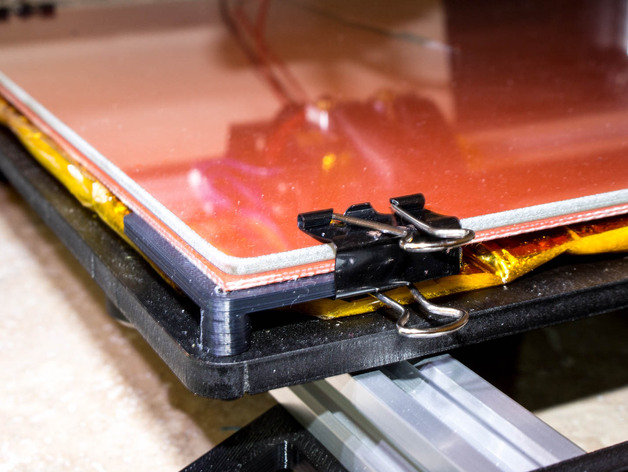
Silicone Heat Bed Mount
thingiverse
These mounts allow you to use an industrial silicone heating pad to heat the bed of your 3D printer. The PC-board heating element in most 3D printer beds is a structural part of the assembly and supports the glass. Since silicone heater pads are flexible, additional structure is needed. These mounts go under each corner of the bed, supporting the heating pad and the glass. Everything is held together with a binder clip. Intall fiberglass insulation under the heating pad to keep it pressed up against the glass. I used pipe wrap insulation from the hardware store, and I taped the strips together with Kapton tape. You can add a thermistor between the flexible pad and the glass if the one built into the pad isn't suitable. Silicone heating pads can be very powerful. Make sure you have your thermistor configured correctly. It's very easy to reach very high temperatures (>150C) very quickly if you have it misconfigured. Print Settings Printer: MakerFarm Prusa i3v Rafts: Doesn't Matter Supports: Doesn't Matter Resolution: .2mm Infill: 40% Notes: I printed these in ABS. Just be sure the plastic you use will withstand the bed temperatures you plan to reach. Post-Printing Installation You will need four mounts: one for each corner of your heated bed. Tap the holes in the mounts with an M3 tap Install one mount in each corner of the bed, using an M3 screw Apply a layer of insulation Lay the silicone heater pad on top of the mounts and insulation Add a thermistor on top of the heater pad, if desired Place the glass on top of the pad Secure with binder clips.
With this file you will be able to print Silicone Heat Bed Mount with your 3D printer. Click on the button and save the file on your computer to work, edit or customize your design. You can also find more 3D designs for printers on Silicone Heat Bed Mount.
