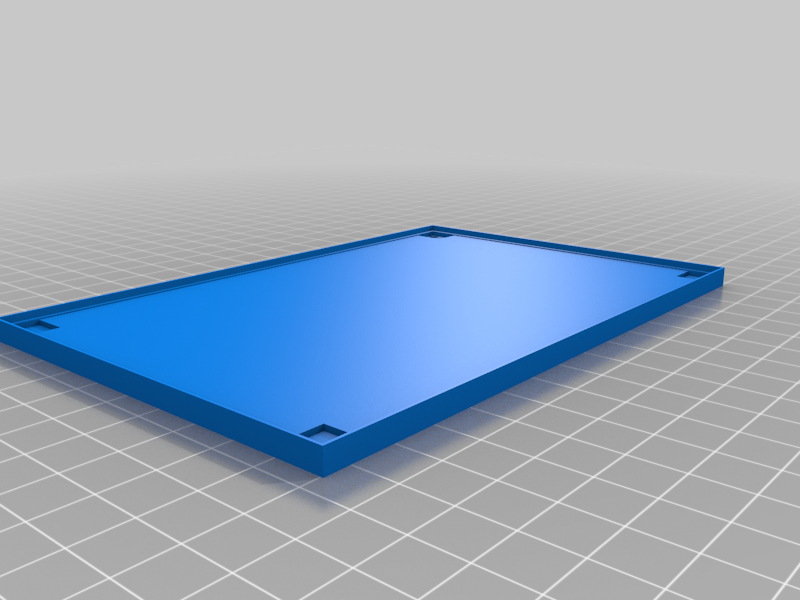
Sim Racing Button Box
thingiverse
This button box will accomodate 12x 12mm buttons and 5x 6mm rotart encoders links for the bits: 12mm buttons https://www.amazon.co.uk/gp/product/B01M8FCTGR Rotary encoders https://www.amazon.co.uk/gp/product/B08728PS6N Arduino pro micro https://www.ebay.co.uk/sch/i.html?_from=R40&_nkw=arduino+pro+micro&_sacat=0&_sop=15 also required: 10mm m3 bolt x4 and nuts if using the V3 clamp M6 Screw and barrel nut if using v2 or v3 clamp usb cable zip tie to secure cable Pre-req's: soldering iron solder wire simhub software to program the arduino https://www.simhubdash.com/ if you wire yours up the same as mine (see picture of wirinf) then you can use the promicrobuttonbox file to program it, otherwise use the simhub wizard. note that simhub doesnt make it obvious hos wo allocate the rx/tx contacts, they are connections 0 and 1 in the list, they will not appear in the image on the right of the screen but will work. A minor flaw of my design is that there are not enough inputs on the promicro for all 5 encoders' push click to work, so only 4 will have push click. I could have had 16 buttons and 4 encoders, but wanted 5 encoders, just to make you aware of that minor limitation. I print the clamp with PETG for strength (35%infill) , on its side for strength, and I glued a piece of rubber in the clamp to give good grip on the desk the rest is ok to print with PLA, maybe the clamp is, i didnt try. Print the case and front with 100% infill for rigidity feel free to ask any Questions, and if you liked this consider buying me a coffee https://www.paypal.com/paypalme/daveandbarb
With this file you will be able to print Sim Racing Button Box with your 3D printer. Click on the button and save the file on your computer to work, edit or customize your design. You can also find more 3D designs for printers on Sim Racing Button Box.
