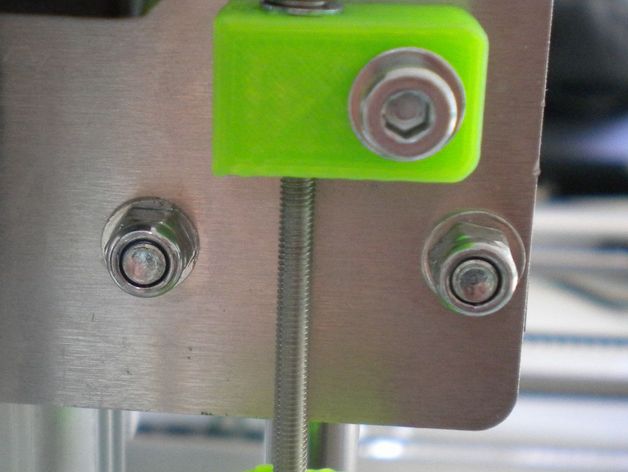
Simple adjustable z-endstop for Vellemann K8200
thingiverse
This is an improved version of http://www.thingiverse.com/thing:400280: The disk got a knurling for a better grip The box now features two nut pockets to stabilize the long screw You will still need the switch holder from http://www.thingiverse.com/download:682175 Instructions Materials: 1x Spring (25 mm) 2x Screw M3 (16-18 mm) 5x Nut M3 4x Washer M3 Original screw M3 (60 mm) Original screw M4, etc. Printing: Box: Rotate the X-axis by 90 degrees so that the nut pockets are on the vertical sides, the hole between the pockets horizontal and the bigger hole vertical. Assembly: Check that the holes are big enough for the screws Put two nuts M3 in the box Assemble: Screw M3 + Washer + Spring + Washer (Washers are important as the spring would otherwise turn back the screw) Turn the screw into the box Put a nut M3 to the lower end of the long screw and secure it with Loctite. Wait for it to harden. Put glue into the hole of the disc Fit the nut of the long screw into the disc. Tighten the screw to the point where the disc touches the box. Use this to align the disc to the box. If you don´t do this properly, the disc will wobble when turned, making it hard to get the right distance to the micro switch. Attach the box to the printer´s frame Attach the micro switch to the switch holder and fix this onto the printer´s frame
With this file you will be able to print Simple adjustable z-endstop for Vellemann K8200 with your 3D printer. Click on the button and save the file on your computer to work, edit or customize your design. You can also find more 3D designs for printers on Simple adjustable z-endstop for Vellemann K8200.
