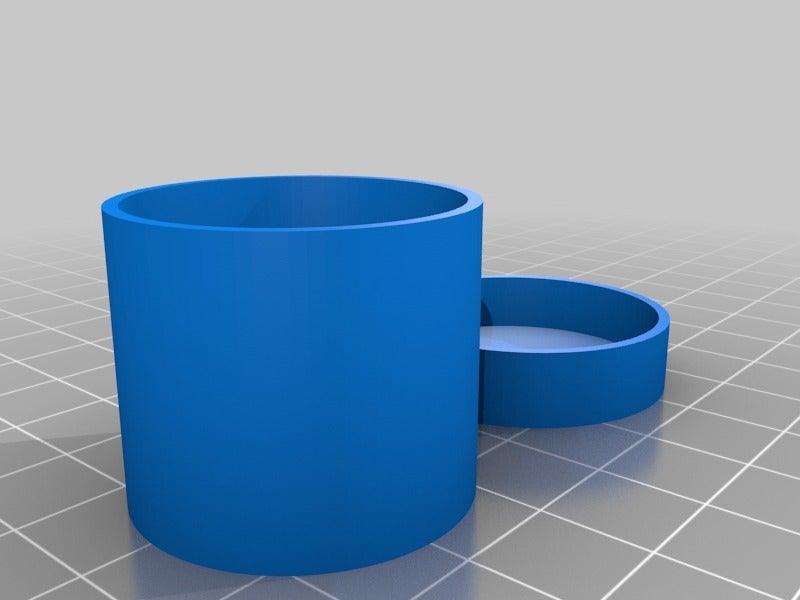
Simple fully customizable box
prusaprinters
<p>This is my first OpenSCAD part. I decided to start with something fairly easy, in this case a box and lid. If you have any suggestions, feel free to leave a comment.</p><p>To create a round box use the same value for width and length, then set the corner radius to half of that.</p><p>The script will always generate both box and lid. I might change this in the future. For now, you can just split the 2 parts up in your slicer, then delete one of the two and print them separately.</p><p>Updates:<br>21 February 2016 - Added option to customize section height.</p><h3>Print instructions</h3><h3>Print Settings</h3><p>No supports needed, for fault settings with thin walls, use 100% infill.</p><p><strong>Notes:</strong></p><p>The defaults are optimized to be used with a 0.4mm nozzle, but those can be easily modified in OpenSCAD.</p><p>For a snug fit between the box and the lid, use 0.4 as tolerance. Depends on your printer accuracy. For me 0.4 was a perfect fit, but for you 0.4 might be too loose.</p>
With this file you will be able to print Simple fully customizable box with your 3D printer. Click on the button and save the file on your computer to work, edit or customize your design. You can also find more 3D designs for printers on Simple fully customizable box.
