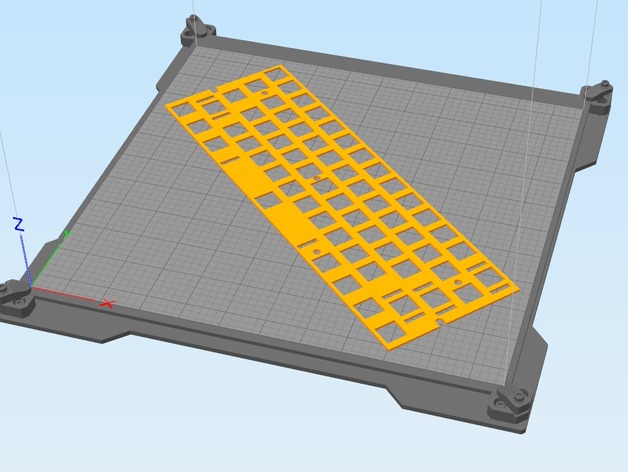
Simplify 3D Lulzbot Taz bed model
thingiverse
Place the STL into the ..AppData->Local->Simplify3D->S3D-Software folder (in Windows). Then, with S3D open and your LulzBot process selected go to Tools->Options (on Windows) and then select the 'Machine' tab. In the 'Printer Models' section, click on the 'Add' button and browse for the STL that you just placed. Once you press OK, the model should appear!
Download Model from thingiverse
With this file you will be able to print Simplify 3D Lulzbot Taz bed model with your 3D printer. Click on the button and save the file on your computer to work, edit or customize your design. You can also find more 3D designs for printers on Simplify 3D Lulzbot Taz bed model.
