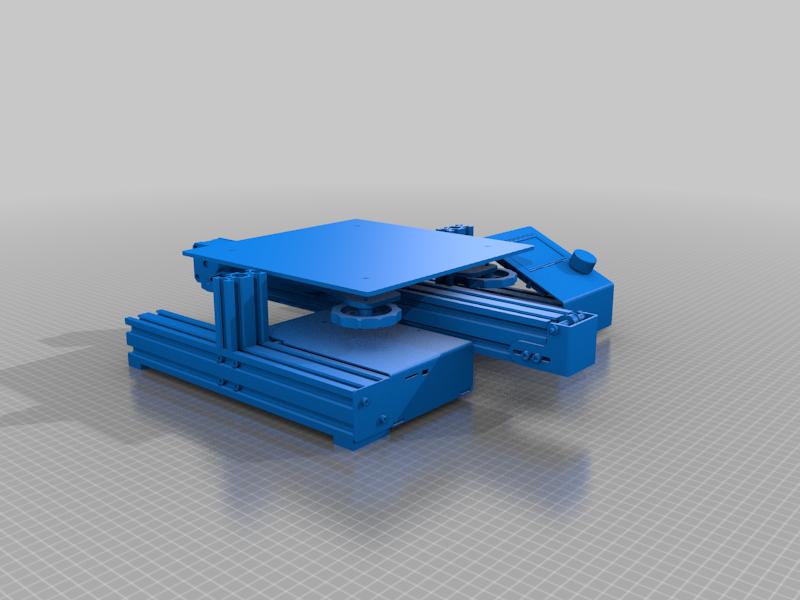
Simplify3D Ender 3 Pro Machine Model
thingiverse
I've created a Machine Model for our Ender 3 Pro to use on Simplify3D. As you can see, there are exactly 5mm between the nozzle and the build plate when in home position, so I took that into account. I've uploaded three different types of models, so you can choose whatever suits your needs. To use this model, follow these steps: 1. Save the STL file and keep it safe – don't delete it ever! I saved mine to the install directory of Simplify3D for good measure. 2. Go to Tool -> Options -> Machine -> Add and select the STL file from there. 3. In the same menu, change the build volume to 235x235x250 and set the y-offset to -5mm, just like it's shown in the picture. 4. Click on OK, then edit your process settings to match up with the new build volume – if you don't do this every time you open Simplify3D, your build plate won't line up with the machine model. If you need to, you can change the color of the machine using "Change Color" – my default is #9d9d9d. I hope you enjoy it! Maybe it will even work with other slicers – let me know if that's the case.
With this file you will be able to print Simplify3D Ender 3 Pro Machine Model with your 3D printer. Click on the button and save the file on your computer to work, edit or customize your design. You can also find more 3D designs for printers on Simplify3D Ender 3 Pro Machine Model .
