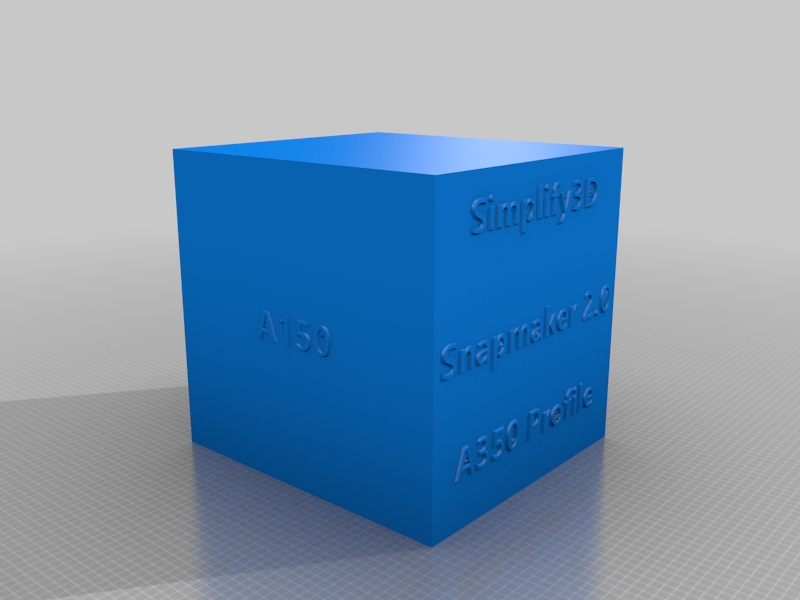
Simplify3D Snapmaker 2.0 A350 Profile
thingiverse
<i>YOU ARE RESPONSIBLE FOR ANY DAMAGE THAT YOU CAUSE TO YOUR PRINTER - This is the profile that I use everyday for the Snapmaker 2.0 A350 with excellent results and zero issues. I may update if I implement any improvements. Any and all suggestions are welcome and may be included as well.</i> <br><br> <h1>A Simplify3D profile for the Snapmaker 2.0 A350 Printer</h1> • Includes settings for PLA, ABS, PVA and Nylon • Includes commented custom starting and ending scripts: <code> ; ******* Snapmaker 2.0 startingGcode ******* M140 S[bed0_temperature] ; Set heated bed temp M104 S[extruder0_temperature] T0 ; Set extruder temp G28 ; Home all axes M107 ; Turn fan off G90 ; Set all axes to absolute G1 X-12 Y10 F3000 ; Move to X-12 & Y10 & set the feedrate to 3000mm/min G1 Z0 F1800 ; Move to Z0 & set the feedrate to 1800mm/min M109 S[extruder0_temperature] T0 ; Wait for extruder temp M190 S[bed0_temperature] ; Wait for heated bed temp G92 E0 ; Set extruder position to 0 G1 Z0.15 F1200 ; Move Z to .15mm G1 E11 F300 ; Extrude 11mm of filament at 300mm/min G1 X10 E20 F1200 ; Extrude 20mm and slow wipe extruder G1 Z0.5 F4000 ; Lift Z to .5mm G92 E-1 ; Set filament position to -1 G1 E0 F200 ; Move filament position to 0 & Prime the extruder ; ******* End of startingGcode ******* </code> <code> ; ******* Snapmaker 2.0 endingGcode ******* G1 E-1 F300 ; Retract the filament a bit before lifting the nozzle M104 S0 ; Extruder off M140 S0 ; Heated bed off M84 ; Disable steppers M107 ; Turn fan off G28 Z ; Home Z ; ******* End of endingGcode ******* </code> • Does NOT include backlash compensation in starting script (Example): <code>M425 X0.02 Y0.02 Z0.02 F1 S0</code> NOTE: Backlash compensation should only be added if you have performed a backlash calibration and use the numbers from your test. Simply add the gcode to the beginning of your Starting Script.
With this file you will be able to print Simplify3D Snapmaker 2.0 A350 Profile with your 3D printer. Click on the button and save the file on your computer to work, edit or customize your design. You can also find more 3D designs for printers on Simplify3D Snapmaker 2.0 A350 Profile.
