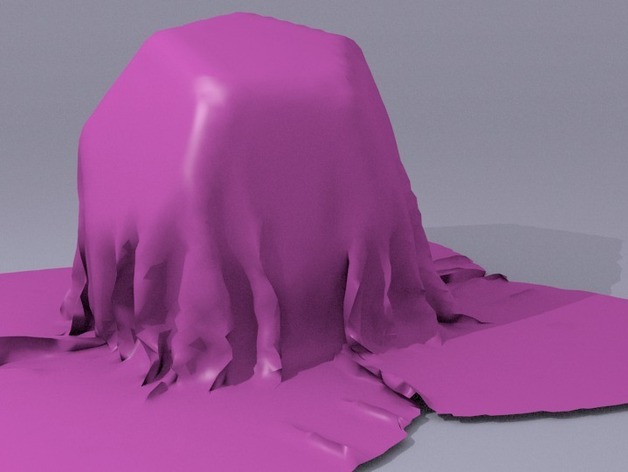
Simulated Drop Cloths
thingiverse
Blender has a cloth modeling system that can realistically animate planes as though they were different kinds of cloth. A fun trick I've found is putting different things between a cloth object and the floor and then printing the result of it falling for a few dozen frames. Provided you can either get your slicer to infer that the "inside" is what's under the dome or just extrude plastic along the perimeter, these will print readily. I've included the .blend file, but be sure to check out the excellent BlenderCookie tutorial for more details on using the cloth simulator:http://www.blendercookie.com/2010/08/17/cloth-simulation/ Note: I think if you used Blender's "solidify" modifier you could get them in shape enough to take 'em to Shapeways... Instructions These days I hesitate to say something will only slice with SuperSkein, but I sure had better luck than I would have expected out of SkeinForge, so here's a link to the GitHub repository where you can download the source: http://github.com/MaskedRetriever/SuperSkein/archives/master And a standalone application: http://github.com/MaskedRetriever/SuperSkein/downloads
With this file you will be able to print Simulated Drop Cloths with your 3D printer. Click on the button and save the file on your computer to work, edit or customize your design. You can also find more 3D designs for printers on Simulated Drop Cloths.
