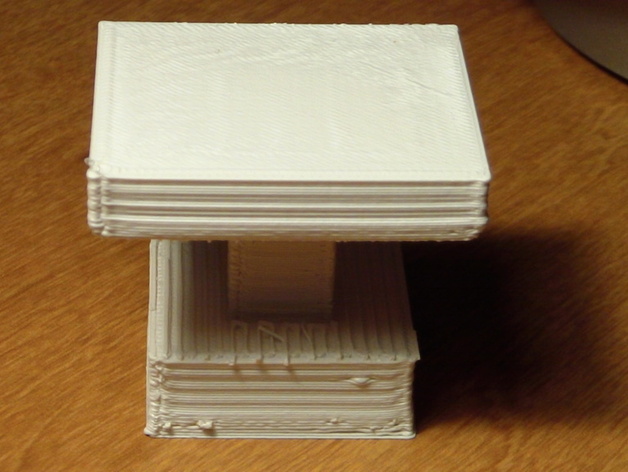
Skeinforge Support Test
thingiverse
To effectively manage overhangs without a dedicated support material printer, utilize Skeinforge's support options in the "Raft" tab. Leave "Support Cross Hatch" unchecked for easy removal, and set "Support Material Choice" to "everywhere," unless your printer excels at bridging. Adjust "Support Minimum Angle" based on your printer's capabilities. A stepper extruder can enhance overhang printing results. Print success may vary depending on your specific printer model.
Download Model from thingiverse
With this file you will be able to print Skeinforge Support Test with your 3D printer. Click on the button and save the file on your computer to work, edit or customize your design. You can also find more 3D designs for printers on Skeinforge Support Test.
