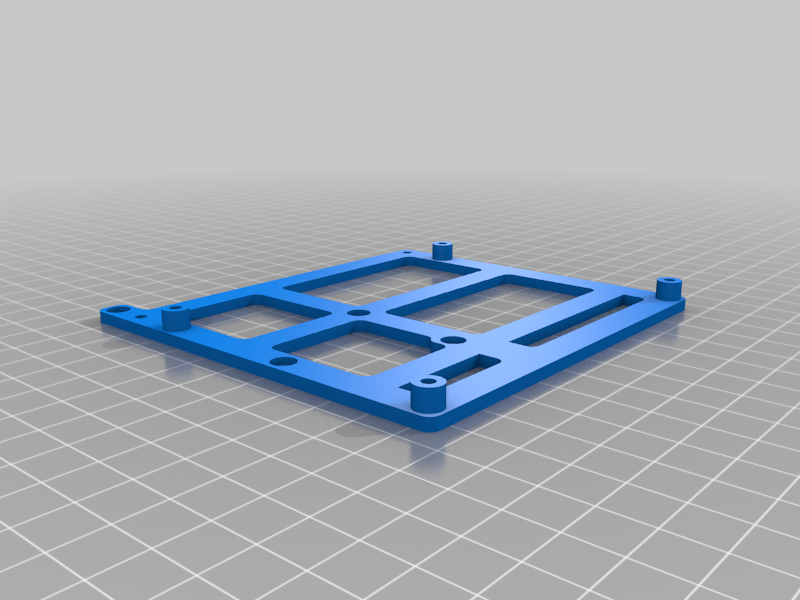
SKR 2 Ender 5 Plus Mount
prusaprinters
<p>Wanted to put my BigTreeTech SKR 2 board in the middle of the open space to have access to all sides of the inputs, including the USB port for a Raspberry Pi running Klipper, but Kersey Fabrication's mount pressed the inputs up against the case, so remixed my own. First time doing something like this, and there's still some unnecessary artifacts from my quick hob-job.</p> <h3> Print Settings</h3> <p><strong>Printer Brand:</strong></p> <p>Creality</p> <p><p class="detail-setting printer"><strong>Printer: </strong> <div><p>Ender 5</p></div><strong>Rafts:</strong></p> <p>No</p> <p><p class="detail-setting supports"><strong>Supports: </strong> <div><p>No</p></div><strong>Resolution:</strong></p> <p>.2</p> <p><p class="detail-setting infill"><strong>Infill: </strong> <div><p>100</p></div><br/> <strong>Filament:</strong><br/> [</p> <h3>](http://www.amazon.com/s?url=search-alias&field-keywords=eSun+PLA%2B&tag=thingiverse09-20)[ eSun](https://www.amazon.com/s?k=esun+filament&linkCode=ll2&tag=thingiverse09-20&linkId=ee95e18399f58ca8cf2c8c2b4b912c0c&language=en_US&ref_=as_li_ss_tl) PLA+ Black <br/> <p class="detail-setting notes"><strong>Notes: </strong> </p><div><p>210 degrees</p></div> How I Designed This</h3> <p><strong>Summary</strong></p> <div><p>I took the 1.4 Turbo mount into Tinkercad and duplicated it. Measured where I needed the new posts and moved it down that far. Took some hole blocks to remove the old posts, and joined the two together.</p></div></p></p></p> Category: 3D Printer Parts
With this file you will be able to print SKR 2 Ender 5 Plus Mount with your 3D printer. Click on the button and save the file on your computer to work, edit or customize your design. You can also find more 3D designs for printers on SKR 2 Ender 5 Plus Mount.
