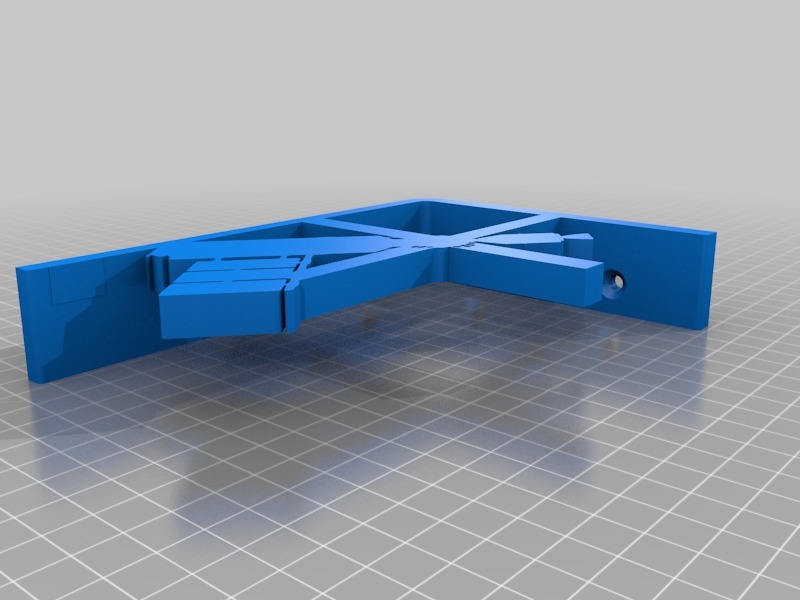
Skylab Shelf Bracket
thingiverse
This is my first foray into creating a 3D object entirely from scratch. The Airplane Shelf Bracket was printed out, and then I set out to match it with something similar. Instead of an airplane, Skylab took center stage. Skylab turned out to be awesome, which led me to think that a matching shelf bracket featuring Skylab would look great alongside the airplane. A graphic for Skylab was created in GIMP, exported as SVG, and then imported into TinkerCad, where I built the bracket around it using the same dimensions as the Airplane Shelf Bracket. Although it's not an exact match, it demonstrates how simple designs can be executed quickly in TinkerCad. Update: After figuring out OpenScad, a version of the bracket based directly on the Airplane Shelf Bracket was created, complete with the same holes and identical design, except for the Skylab SVG pasted in the middle. To import the Skylab graphic into OpenScad, Inkscape within a Docker instance on my Macintosh was used to convert the SVG to DXF. A difference function call in OpenScad blocked out the airplane before exporting to STL. The Lulzbot 6 at the library was limited to a 3-hour print, so I printed at the lowest quality/fastest speed possible. The photo captures the essence of this project.
With this file you will be able to print Skylab Shelf Bracket with your 3D printer. Click on the button and save the file on your computer to work, edit or customize your design. You can also find more 3D designs for printers on Skylab Shelf Bracket.
