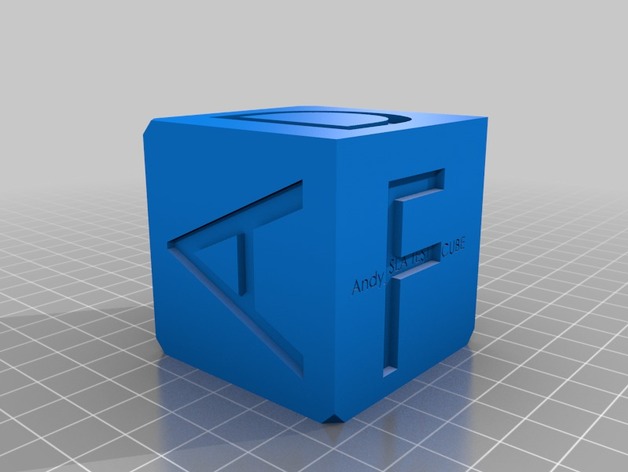
SLA Cube Challenge and test cube
thingiverse
A challenging 50mm cube to test your SLA or resin printer's capabilities and to aid in calibrating x, y, and z dimensional shrinkage post-cure. Print Settings Printer: Moai Rafts: No Supports: No Resolution: Best Infill: None Notes: Print with Side "A" facing the build plate. This hollow cube design requires a crucial step - after completing the layer just before the bottom of the cube, pause the print, lift it out of the resin, and let the resin drain for a few minutes. You can even insert an object into the cube at this point if desired, then resume the print. This test cube debunks the myth that you cannot print hollow objects without a drain hole in SLA or print models without supports. All you need to do is perform the tool change maneuver, let the resin fully drain, and then resume printing in the case of the hollow feature. This technique should be incorporated into future resin printer slicers - hopefully, it's on their roadmap. The Moai can print this model without angling the model or hanging it on an angle using supports (which often result in zits on the model after removal). I'm not aware if FormLabs or other machines can achieve this, but feel free to prove me wrong by sharing your prints.
With this file you will be able to print SLA Cube Challenge and test cube with your 3D printer. Click on the button and save the file on your computer to work, edit or customize your design. You can also find more 3D designs for printers on SLA Cube Challenge and test cube.
