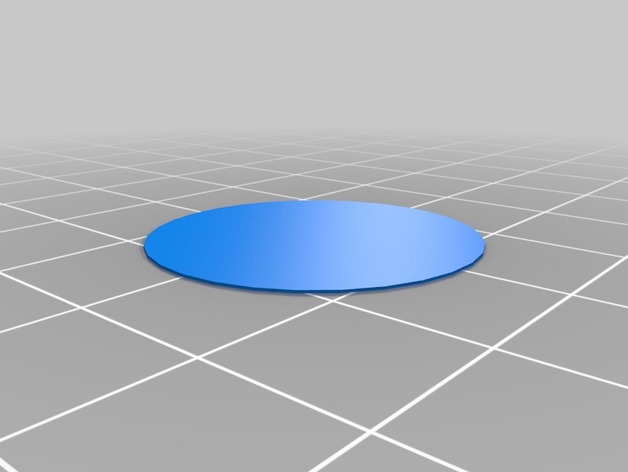
Slic3r Configuration for M3D Printer
thingiverse
UPDATE r2: (11 July 2016) Please note that I no longer use this configuration since I no longer own an M3D printer. To my knowledge, all information presented is still correct and useful, but without access to a testbed, issues may arise that need resolution. If problems persist, please notify me so I can collect fixes and changes under this posting! UPDATE r1: Slic3r 1.2.9 has been tested, and I have discovered the necessity to manually remove the G21 command from the resulting gcode file before uploading it to the M3D spooler. Also note that Slic3r-generated files are highly sensitive to the gap between nozzle and bed; in the event of print difficulties with sticking, try recalibrating the M3D's advanced settings for precise adjustment. Although this r0 configuration is still provided on the same page, an initial Slic3r setup for the M3D Micro printer is described below. This solution is considered a work-in-progress! Slicing has been tested in versions 1.2.6 and 1.2.7 of Slic3r alone. Additionally, it was confirmed that compatibility with the M3D software, dated March 24th, 2015 v10.8 was maintained during testing. UPDATE 12Jun15: Slic3r claims that saved changes were applied; however, I must note that they were in fact replaced with r0. An extra attachment includes a gcode file from Slic3r which might contain defects due to having to recreate all print configurations from scratch, so feedback would be highly appreciated. Included within this ini configuration is an OpenSCAD and STL for creating small calibration items to quickly evaluate performance before adding new parts into the printer system. Simply load this set of configuration, generate sliced object output with the incorporated STL file data and upload those through a selected Slic3r profile from a newly installed job to check printing precision quality control settings properly in-place. As with many projects requiring collaborative fine tuning, users should post their progress experiences through M3D forum platforms along comments here too so they get acknowledged on a public shared repository basis.
With this file you will be able to print Slic3r Configuration for M3D Printer with your 3D printer. Click on the button and save the file on your computer to work, edit or customize your design. You can also find more 3D designs for printers on Slic3r Configuration for M3D Printer.
