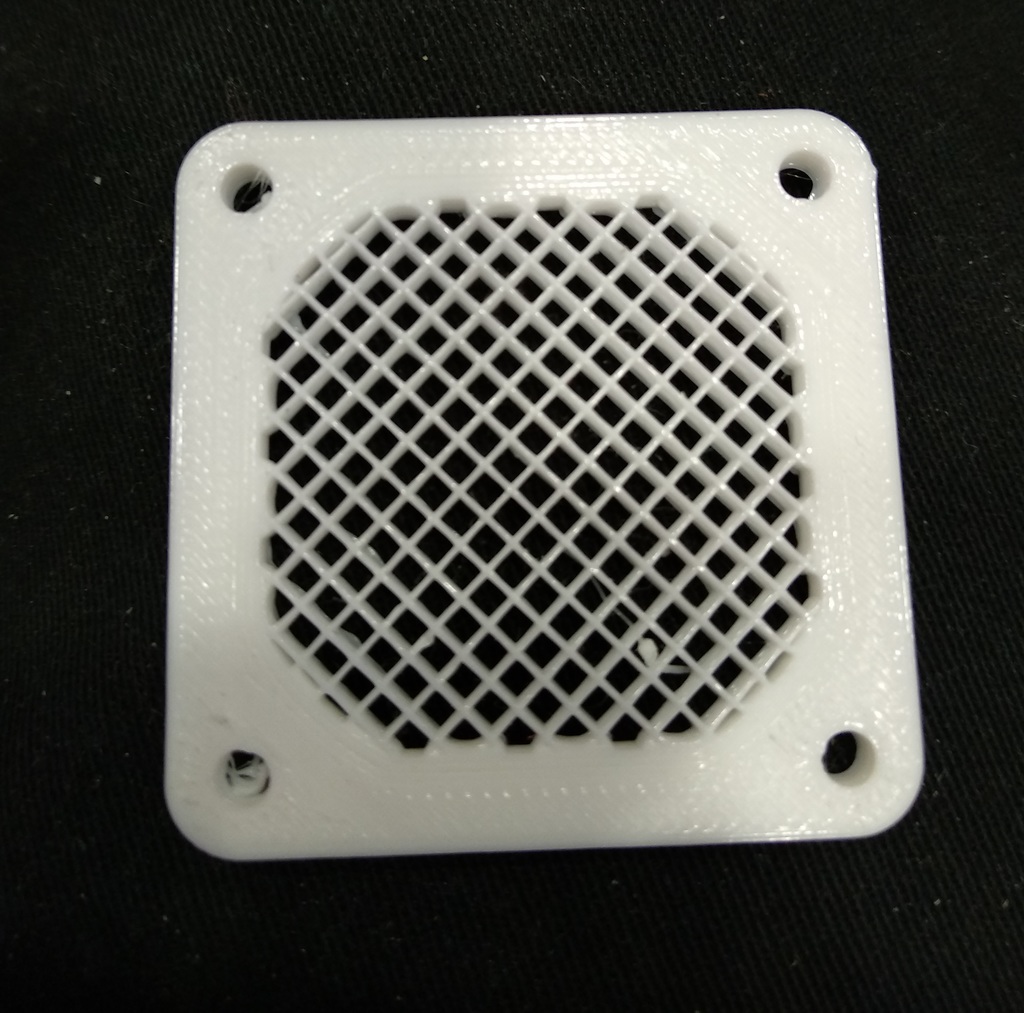
Slic3r Mesh Filter
thingiverse
User pyror made a very nice mesh filter generator in OpenSCAD (https://www.thingiverse.com/thing:1682779). It has a problem of taking a couple of minutes to render the file though. I have thought up a way of generating the file much faster, in just a couple seconds, in the Slic3r software using the "Rectilinear" infill with no top and bottom shell layers. 1. Design two solid objects, one for the frame and one to represent the mesh filter. They can be any shape you want, I've included example STL files and the F360 project. They should have a 0.01mm gap between them to keep the shells separate. 2. Drag in the two files "mesh grid.stl" and "mesh frame.stl" into Slic3r. As the software has no "Undo" button, avoid moving them. If you accidentally misalign them, just delete them and import them again. 3. Right click on "mesh grid.stl" and then select settings. 4. Click on the plus sign in the middle of the window and select "Infill" > "Fill pattern" > "Rectilinear". Do the same for all the other settings in the screenshot above. I also listed them here: Infill - Fill density: 20% (can be adjusted to change the mesh density) - Fill pattern: Rectilinear Layer and Perimeters - Bottom solid layers: 0 - Top solid layers: 0 Speed - Infill: 40mm/s Use 0.2mm layer height. I have included example G-Code for the Prusa i3 Mk3
With this file you will be able to print Slic3r Mesh Filter with your 3D printer. Click on the button and save the file on your computer to work, edit or customize your design. You can also find more 3D designs for printers on Slic3r Mesh Filter.
