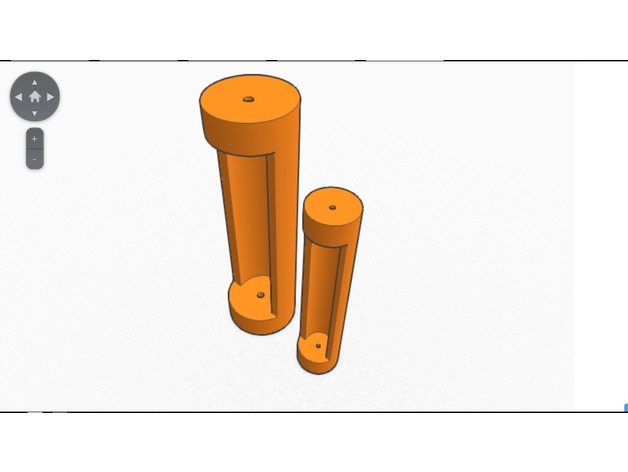
slide storage
thingiverse
I will be adding more things soon, but for now I am focused on this project. The resolution of my printer doesn't really matter, so I set it at 0.3 mm for faster printing times. You can find my printer on Amazon: https://www.amazon.com/ALUNAR-Resolution-Assembled-Printing-Education/dp/B01N0IJHNR/ref=sr_1_1?ie=UTF8&qid=1491701475&sr=8-1&keywords=ALUNAR+High+Resolution+Desktop+FDM+3D+Printer%2CMetal+Frame+Acrylic+Covers+Assembled+Touch+Screen+Large+Printing+Size+11.8%22x7.87%22x7.87%22+Suitable+for+Industry+and+Education My printer is currently not working properly, so I couldn't test it thoroughly before printing. Here are my print settings: Printer: ALUNAR Rafts: No Resolution: 0.3 mm Infill: 20-25% After printing, make sure to clean up the brim and any excess material. Check the holes for deformation and then proceed with assembly. To assemble the pieces, follow these steps: 1. Insert the smaller piece into the bigger one. 2. Align the holes on both sides of the pieces. 3. Insert the pins down far enough so they stick out a little bit. 4. (Optional) Use hot glue to attach the big piece to the pin, but do not glue the smaller piece to the pin and vice versa.
With this file you will be able to print slide storage with your 3D printer. Click on the button and save the file on your computer to work, edit or customize your design. You can also find more 3D designs for printers on slide storage.
