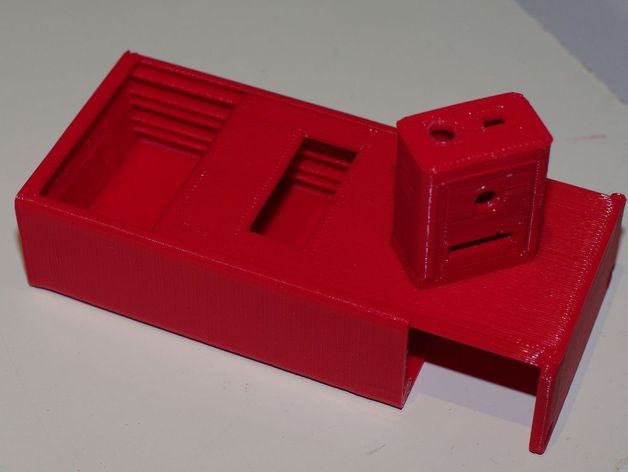
Sliding Lid Box
thingiverse
Easily customize the electronic project box by setting its outside dimensions, wall thickness, and PCB supports on lines 9-11 and 30. Create apertures for accessibility with up to three levels of PCB support, and two pairs of screws. The open end allows maximum access, and both the Lid and PCB can slide in together. Rounded side edges provide comfortable handling. Updated to V1.2, accessible through http://www.thingiverse.com/thing:13979. Prints well in PLA, with ABP giving a glossy finish and HBP a matte, flat one. Edit the code in the 'View/Render' section for printing Box, Lid, or both; screw hole opinions welcomed.
With this file you will be able to print Sliding Lid Box with your 3D printer. Click on the button and save the file on your computer to work, edit or customize your design. You can also find more 3D designs for printers on Sliding Lid Box.
