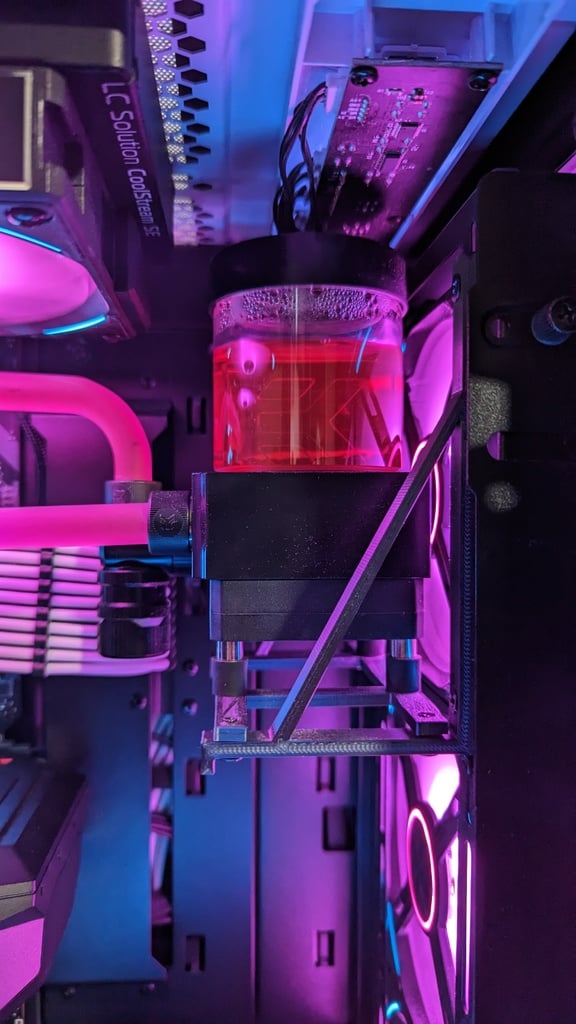
Slim DDC pump vertical fan mount
thingiverse
In the process of water cooling my PC, Lancool II Mesh case, I struggled with where I wanted my pump/reservoir combo. I needed to get the pump closer to the fan for clearances, so I designed what I needed. All that is needed is 8 chassis fan screws. The pump mount installs to the bottom of the fan mounts (print 2). You will need a 90 degree bit driver or a carefully use a long screw driver to install two of the fan mount screws. Print the fan mounts flat with the pump mount. No support should be needed. *Once I have my full loop complete and installed, I'll update with pictures of the bracket installed. UPDATE: Attached photo of installed bracket, due to height spacing, I installed the bracket on top of the fan side bracket instead of how it was configured in the 3D model example. The bracket has been in my PC for a few weeks, works perfectly.
With this file you will be able to print Slim DDC pump vertical fan mount with your 3D printer. Click on the button and save the file on your computer to work, edit or customize your design. You can also find more 3D designs for printers on Slim DDC pump vertical fan mount.
