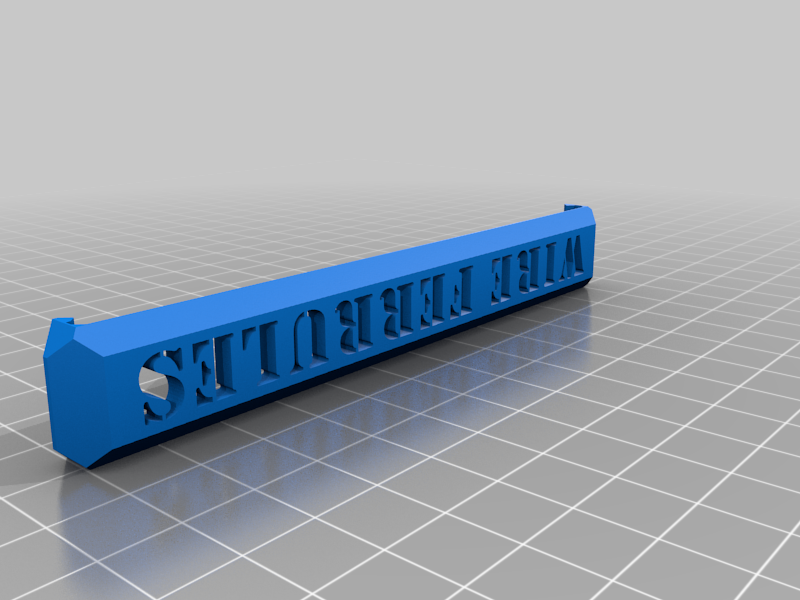
Slim Packout Organizer Label (EDITABLE)
thingiverse
It drives me nuts when people post generic models like the original I used that will almost always need customization, and not post solid models. I pulled the STL into solidworks and added text, an extrude, and intersect features so I could add custom text. You can edit the text/font/size to be whatever you like. You will need to reposition the text however you want. If you use a different font, you will need to adjust the intersect. Don't change anyof the settings. You can delete all the objects from the selection box and just select everything again. In "regions to exclude", find the region that makes the label completely red and select it. This should leave you with cut out text. Happy printing!
With this file you will be able to print Slim Packout Organizer Label (EDITABLE) with your 3D printer. Click on the button and save the file on your computer to work, edit or customize your design. You can also find more 3D designs for printers on Slim Packout Organizer Label (EDITABLE).
