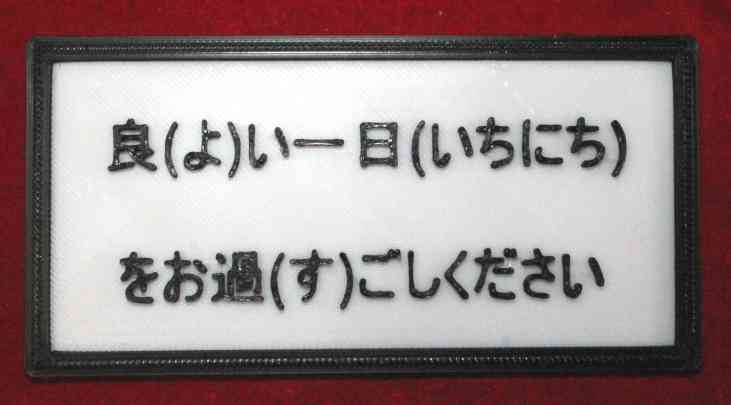
Small plaque in Japanese Kanji script - means "Have A Good Day"
thingiverse
After making SHIURA's Perpetual Calendar, and later corresponding with him, we were discussing how to put Japanese text on a plaque or sign. I first tried installing a Japanese "Kanji" font on my computer for use in Fusion 360 but found I had no way to use the font once I had it installed since I did not have a Japanese keyboard or OS on the computer so I wound up using an internet translating program and screen copied the Japanese characters, set them up as a .jpg file with my paint program. I then used an online .jpg to .svg conversion service and made an .svg graphic file out of it which allowed for very easy re-sizing and basically pasting onto a small plaque base I had designed in F360. I thought I'd post it here for any of the Japanese users to print if they wanted and it will also serve as an example of how to insert Japanese text in Fusion 360. I've included the f3d file for those who have it and also the .svg file which should work in Blender, and some of the other CAD programs that can accept and insert .svg graphics. Nothing special - the color change from white background to black text/border occurs at 2.2 millimeters or if you are using the filament change at "Layer" plug-in that Cura has, layer 11.
With this file you will be able to print Small plaque in Japanese Kanji script - means "Have A Good Day" with your 3D printer. Click on the button and save the file on your computer to work, edit or customize your design. You can also find more 3D designs for printers on Small plaque in Japanese Kanji script - means "Have A Good Day".
