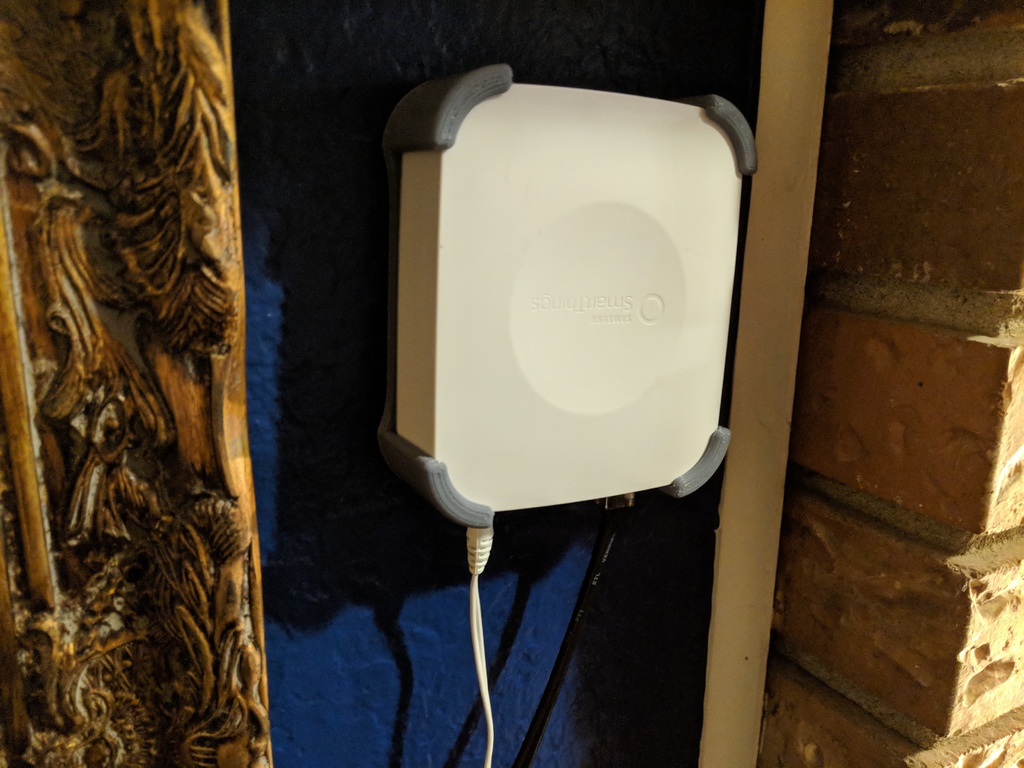
SmartThings Hub (gen2) Minimalist Wall Mount
prusaprinters
<p>Minimalist wall mount for the Smartthings V2 hub. Printed in white, it's almost imperceptible. You will need to print with supports, for the prongs that snap over the top. The hub is a weird asymmetric rectangular shape, where one end is higher than the other, so I added ethernet/power cable cutouts to make it easier to orient. It's designed to use US generic screws, and you probably only need one, but you can stick in as may as you like. The hub is light enough that you can skip anchoring to a stud altogether.</p> <p>I've got both zigbee and z-wave devices on my system that are at the very edge of the range, so for me orientation is super important for maximizing antenna strength. I've added an antenna layout diagram from the v1 hub, and I'm told that the V2 hub uses the same antenna layout - and I believe it based on personal experience. (I had my hub originally placed next to wifi inside a brick fireplace, which is 'sub-optimal', to say the least).</p> <p>I'm proud of this design, and I'd be delighted if ya'all had any suggestions for improvement.</p> <h3> Print Settings</h3> <p><strong>Printer Brand:</strong></p> <p>Prusa</p> <p><p class="detail-setting printer"><strong>Printer: </strong> <div><p>Prusa Clone</p></div><strong>Rafts:</strong></p> <p>No</p> <p><p class="detail-setting supports"><strong>Supports: </strong> <div><p>Yes</p></div><strong>Resolution:</strong></p> <p>.2</p> <p><p class="detail-setting infill"><strong>Infill: </strong> <div><p>20%</p></div><br/> <strong>Filament:</strong><br/> Hatchbox Gray PLA <br/> <p class="detail-setting notes"><strong>Notes: </strong> </p><div><p>I printed at 20% infill, and it works great. You might want to go higher if you expect people to bump into it.</p></div></p> </p></p></p> Category: Household
With this file you will be able to print SmartThings Hub (gen2) Minimalist Wall Mount with your 3D printer. Click on the button and save the file on your computer to work, edit or customize your design. You can also find more 3D designs for printers on SmartThings Hub (gen2) Minimalist Wall Mount.
