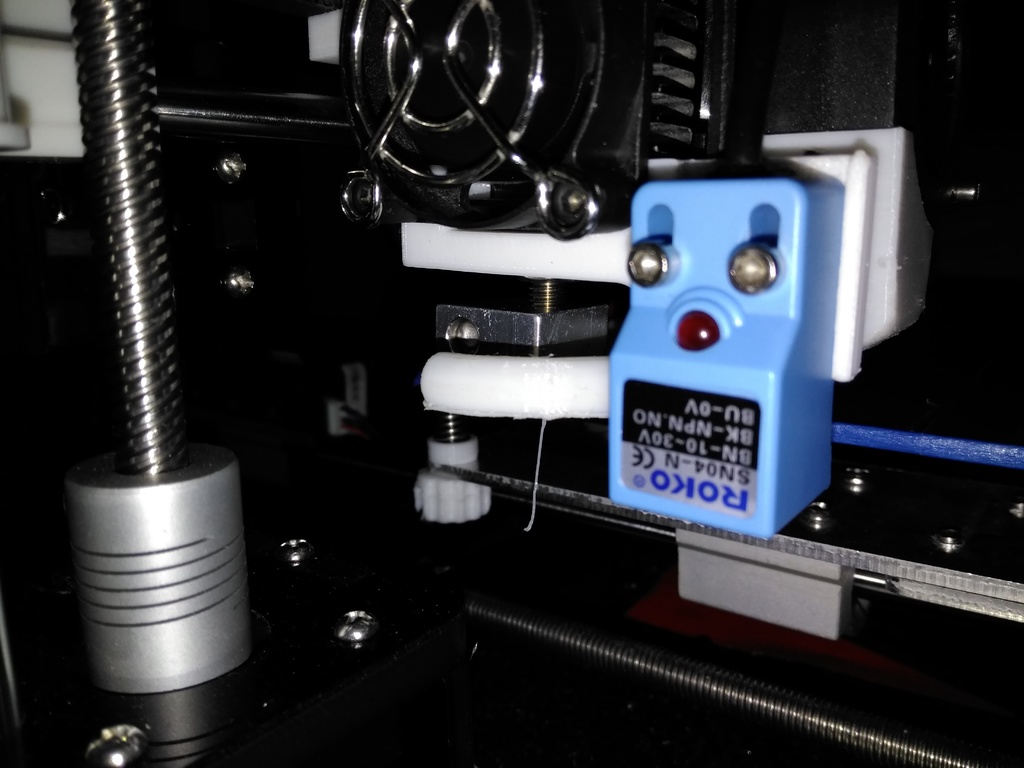
SN04 Sensor holder for ANET A8
thingiverse
Very simple part to install the SN04 inductive sensor. The main differences with the original are: - Add a guide to easily adjust the position of the sensor. - Add nut shapes. You will need 2 M3 screws and nuts. Synet3D firmware: https://drive.google.com/file/d/1B0Jb9SruV4vGM1hDZnhnd3Q3WUU/view * Cura printer parameters: => Start gcode: G21 ; metric values G90 ; absolute positioning M82 ; set extruder to absolute mode M107 ; start with the fan off G28 X0 Y0 ; move X/Y to min endstops G28 Z0 ; define the 0 software position G29 ; auto leveling on 9 points of the bed G1 Z15.0 F{travel_speed} ; move the platform down 15mm G0 X2 Y2 Z2 G92 E0 ; zero the extruded length G1 F200 E25 ; extrude 3mm of feed stock G92 E0 ; zero the extruded length again G1 F{travel_speed} M117 Printing... => Stop gcode: ;End GCode M104 S0 ; extruder heater off M140 S0 ; heated bed heater off (if you have it) G91 ; relative positioning G1 E-1 F300 ; retract the filament a bit before lifting the nozzle, to release some of the pressure G1 Z+5.5 E-5 X-20 Y-20 F{travel_speed} ; move Z up a bit and retract filament even more G28 X0 Y0 ; move X/Y to min endstops, so the head is out of the way M84 ; steppers off G90 ; absolute positioning * Below is a summary of the offset setting steps: If you don't use OctoPrint, connect your computer with printer using your SUB cable. Launch Pronterface software, which can be downloaded here: http://www.pronterface.com/. With Pronterface, you can control motors and send commands in a terminal. Preheat nozzle and bed (nozzle 200°C / Bed 60°C) In a terminal, send this command: M851 Z0 In a terminal, send this command: M500 In a terminal, send this command: G28 (launch auto-leveling for all axes) In a terminal, send this command: G1 X110 Y110 (move the nozzle to the center of the plate). Place a paper under the nozzle. With OctoPrint or Pronterface, move down the nozzle 10mm. Move down the nozzle 0.1mm per 0.1mm until the paper can't move. Move up the nozzle 0.1mm On your printer screen, note the Z level value (for example 1.2) In a terminal, send this command: M851 Z-X.XX where X.XX is the noted value. In a terminal, send this command: M500 (to save the offset in the EEPROM)
With this file you will be able to print SN04 Sensor holder for ANET A8 with your 3D printer. Click on the button and save the file on your computer to work, edit or customize your design. You can also find more 3D designs for printers on SN04 Sensor holder for ANET A8.
