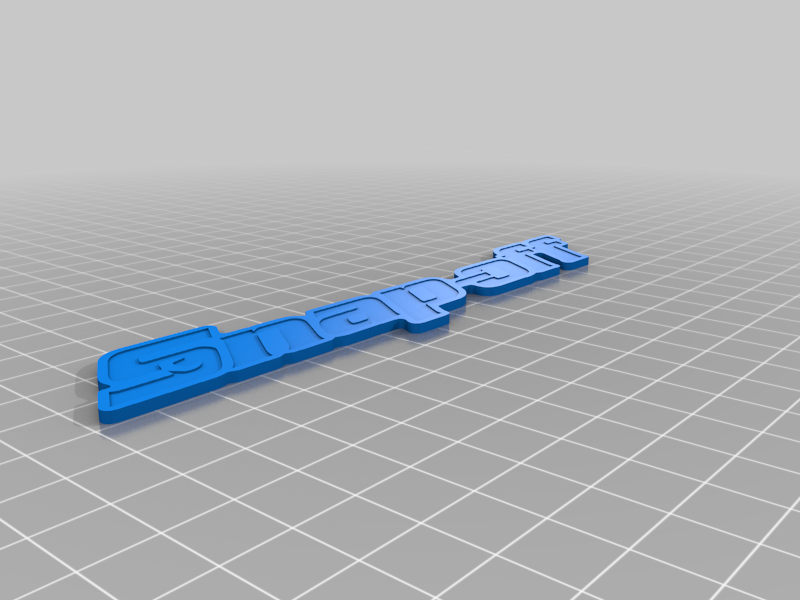
Snap-Off Z-hop ready files
thingiverse
I love this design, and have printed it previously using "pause at height" to get silver writing on black background. I wanted to see if I could take this design and allow both colors on the same plane. WHEN PRINTING: Enable Z-hop (height of .5mm at least) If you haven't done this before, watch CHEP's video and that should make it clear. https://www.youtube.com/watch?v=0Sla-vIsvh4 You will have to flip the print and mirror on build plate in order to have it print readable. (I included a picture of what it looks like looking up through the bottom. That's how you know it is correct - note the backward ENDER 3 logo) Something I learned the hard way - IF YOU HAVE BLTOUCH, don't center print because when printing the second part, it will touch the print and use that as z=0. I just bring mine forward about 50mm. Hope you enjoy!
With this file you will be able to print Snap-Off Z-hop ready files with your 3D printer. Click on the button and save the file on your computer to work, edit or customize your design. You can also find more 3D designs for printers on Snap-Off Z-hop ready files.
