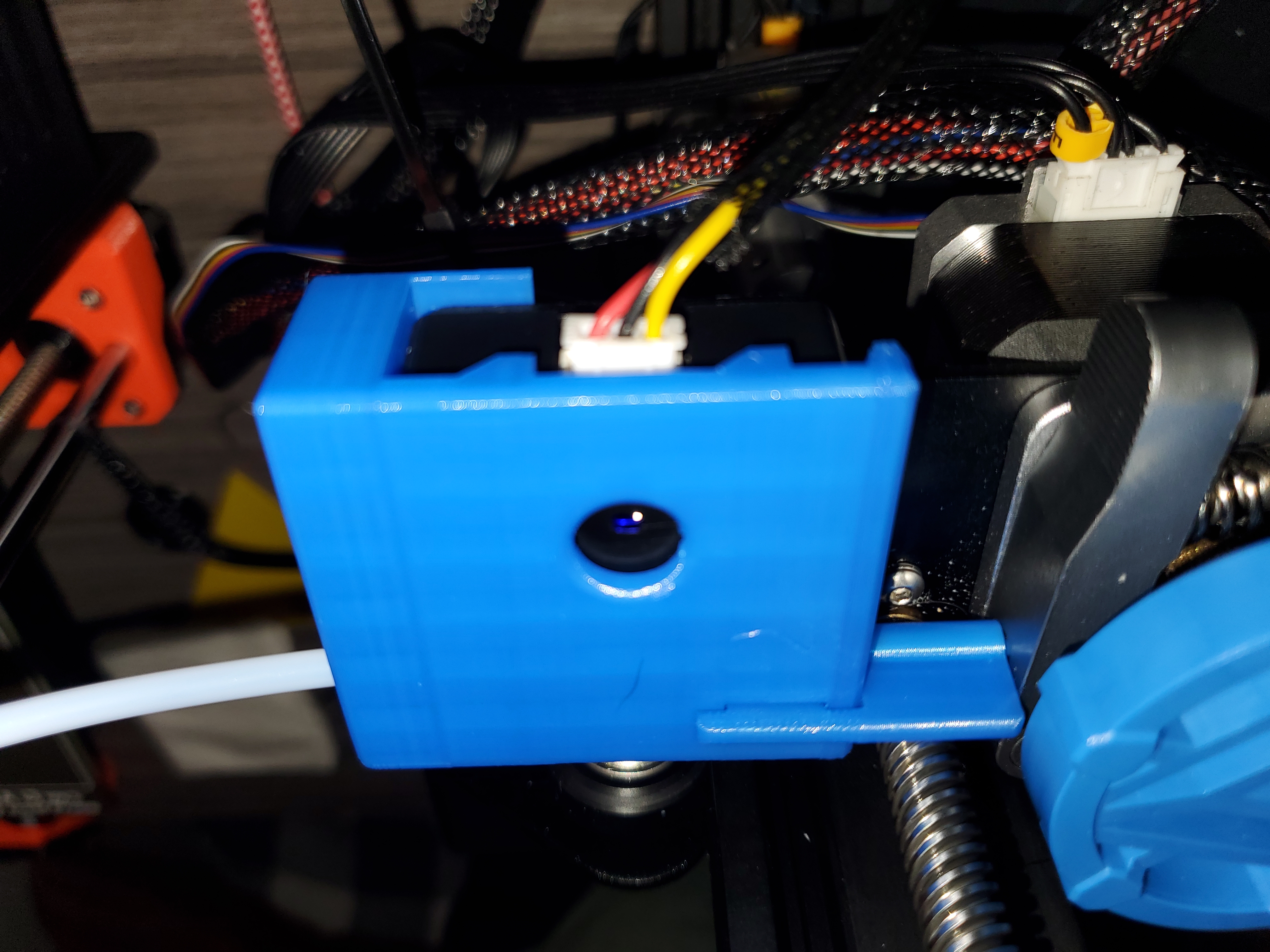
Snap-on Ender 3 v2 Creality Filament Sensor Guide
prusaprinters
<p>NOTE! I have designed an entire replacement housing that incorporates all the features of this print as well as fixing the problem of the filament getting caught inside the housing: <a href="https://www.printables.com/model/163775-creality-ender-filament-runout-sensor-improved-hou">https://www.printables.com/model/163775-creality-ender-filament-runout-sensor-improved-hou</a></p><p> </p><p>Ender 3 v2 Creality Filament Sensor Guide</p><p>This is for the Creality branded filament sensor guide for the Ender 3 v2 (and possibly others). </p><p>Snaps together, no hardware required to mount.</p><p>Printed in PLA, no supports.</p><p>Insert bowden tube segments into hole on main body and optional attachment that guides the filament from the sensor to the extruder (see picture). The hole on the main body is a tight fit, some effort, twisting, etc will be required as the tube needs to be held securely in place.</p><p>Attach the main body to the sensor, then slide the attachment part in from the side to snap into place.</p><p>FreeCAD source included.</p>
With this file you will be able to print Snap-on Ender 3 v2 Creality Filament Sensor Guide with your 3D printer. Click on the button and save the file on your computer to work, edit or customize your design. You can also find more 3D designs for printers on Snap-on Ender 3 v2 Creality Filament Sensor Guide.
