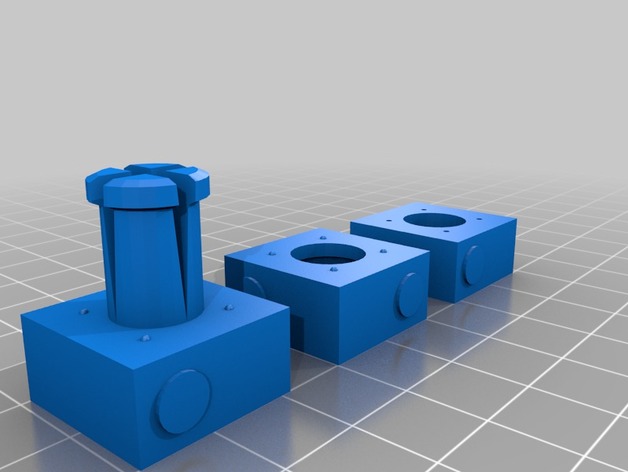
Snap together braille learning cube
thingiverse
This is a three part Braille cube. The components, which snap together, can be rotated such that the dot combinations can form all Braille characters. It may be useful to teach people who do not have ready access to Braille books. Print Settings Printer Brand: Up! Printer: Up Plus Rafts: Doesn't Matter Supports: No Resolution: Finest resolution possible (0.2mm) Infill: Solid Notes: Solid fill is best but it also works with a sparse fill. Post-Printing Assembly instructions Line up all three pieces in a row such that all the dots are on the same sides (e.g. the double dot sides are facing you, the empty sides are on the left and one of the single dot sides is on the right. Maintain the relative positions of these faces as you assemble the cube. Slide the middle piece (the one with the hole through the middle of it) onto the shaft of the base piece. Slide the top piece onto the top of the cap until it clicks into place. Give it away and make another one! Overview and Background Assembled Braille Cube Lesson Plan and Activity The Braille cube: an inclusive integrative project This small Braille cube is quick to print out, and so can be used as a quick demonstration of 3D printing in a STEM design class. It is also a useful tool to teach anybody, sighted or otherwise, how to identify and read individual characters in Braille (both grade 1 and grade 2 characters).
With this file you will be able to print Snap together braille learning cube with your 3D printer. Click on the button and save the file on your computer to work, edit or customize your design. You can also find more 3D designs for printers on Snap together braille learning cube.
