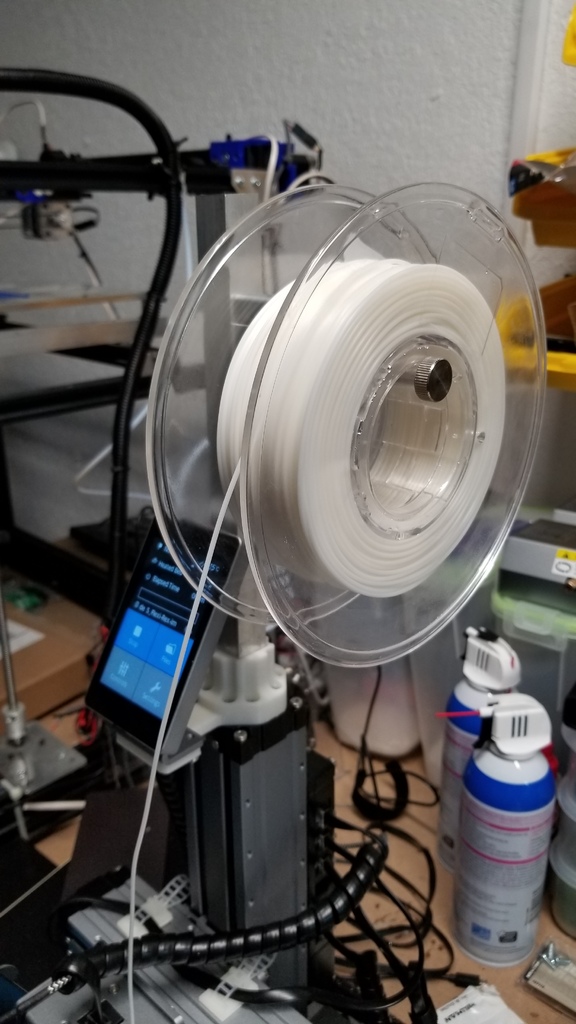
SnapMaker Filament and Screen Holder
thingiverse
I hate the position of the filament spool holder on the SnapMaker 3d Printer. The filament has to come off the spool at an odd angle and I have already had the spool come unwound twice. This mounts to the top of the Z linear module. In the center hole you place a 20x20mm (or 3/4 inch) piece of square tubing. Then on the side of the square tubing you drill and tap two holes for the spool holder that comes with SnapMaker. There are two spots for M3 nuts and screws on the back side to allow you to use them like set screws to hold the square tubing in place. On the front there is a spot to mount the screen moving it up and out of the way. As always the source STEP file is included so you can make modifications.
With this file you will be able to print SnapMaker Filament and Screen Holder with your 3D printer. Click on the button and save the file on your computer to work, edit or customize your design. You can also find more 3D designs for printers on SnapMaker Filament and Screen Holder.
