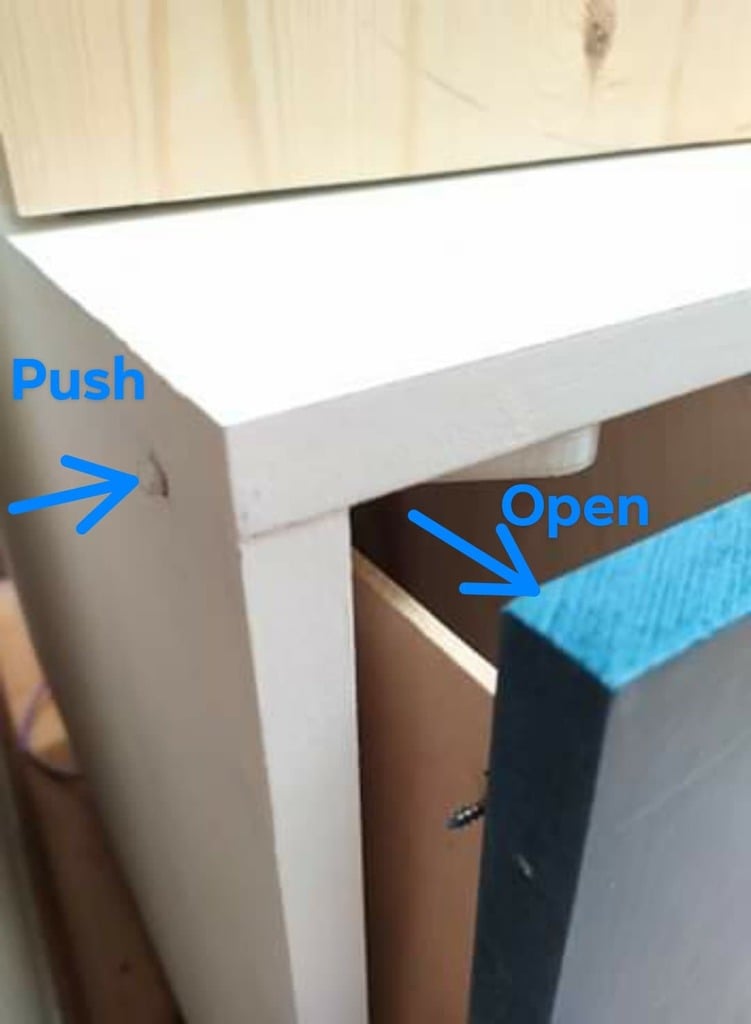
Sneaky Button "Latch"
thingiverse
See it in action here: https://youtu.be/wiV-4QnRMTo I recently built a cabinet to house my 3d printer with a drawer and cupboard compartment beneath it. I made it so the front of the drawer/cupboard door sit flush with the front of the cabinet. Of course I could have just put a handle on it but that's too easy right. Also I have a baby on the way so wanted to make it harder for them to get in. So I designed this method of opening the flush drawer with a sneaky side button. A push of moderate force will pop the door open just enough to get your thumb in and fully open it. You will need a screw about 4mm dia and 20mm long to hold the lever and a 7mm drill bit to make the hole. My cabinet is made out of 18mm ply. If your's is thicker you will need to extend the poker/button to fit. To drill the holes: - measure and mark where the inside of door will be - measure 11mm from side where button will be and scribe line - place lever about 1mm back from inside door line to allow for inaccuracy - mark hole position with pencil - pilot drill & screw in screw so lever can swivel with no resistance. - measure distance from front of cupboard to centre of c shaped poker receptical - mark distance on outside 4mm from top (accounting for thickness the top of cabinet) - drill 7mm hole for poker button !!! Hole must be straight - if something impedes your ability to drill hole straight: measure and mark up, then drill 7mm hole first, then align lever with poker button and mark screw hole etc) Print the poker button on its side, if you don't have a 7mm drill bit like most normal people or need to adjust the length for a different thickness it's easy enough to model your own. Just extrude an octagon, chamfer the ends, extrude a square to make the stop section and you're done. Extruded octagons are the new cylinders y'know?
With this file you will be able to print Sneaky Button "Latch" with your 3D printer. Click on the button and save the file on your computer to work, edit or customize your design. You can also find more 3D designs for printers on Sneaky Button "Latch".
