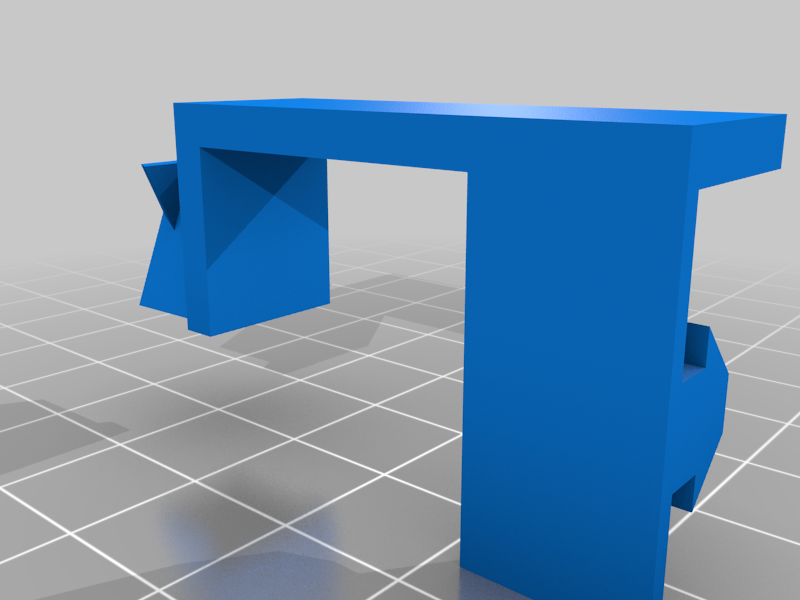
Snips Hanger (V-Channel)
thingiverse
This is a V-Channel Backet /Mount combo for the Flush cutters. Simply remove the end cap cover of the upper brace, and slide the bracket along the back side of the printer until the v-channel slot is inserted. Then replace the end cap, and insert the bracket the rest of the way. I printed with rafts and full supports.
Download Model from thingiverse
With this file you will be able to print Snips Hanger (V-Channel) with your 3D printer. Click on the button and save the file on your computer to work, edit or customize your design. You can also find more 3D designs for printers on Snips Hanger (V-Channel).
