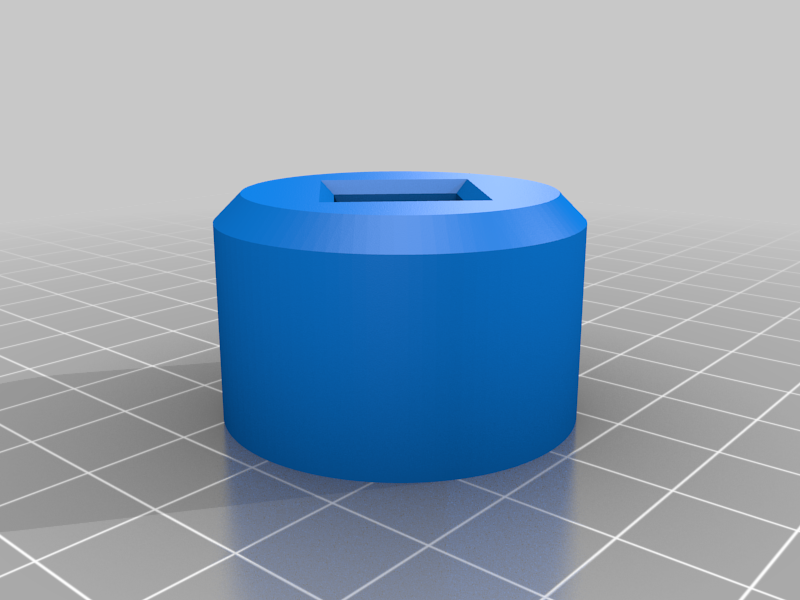
Socket Driver Attachments
thingiverse
These are useless on their own. To be used as attachments for custom ratchet spanner tools, insert object and attach to your design. How to insert (Fusion 360): - Insert/Insert Mesh, choose file - Mesh/Prepare/Generate Face Groups, select inserted mesh, click OK - Mesh/Modify/Convert Mesh, select inserted mesh, select "Prismatic", click OK - Move converted mesh into position with Modify/Align - Modify/Combine to join bodies Make sure to fillet at attachment point for strength. Sizes included - 1", 3/4", 1/2", 3/8", 1/4" *image is of a custom tool using the 3/8 file
With this file you will be able to print Socket Driver Attachments with your 3D printer. Click on the button and save the file on your computer to work, edit or customize your design. You can also find more 3D designs for printers on Socket Driver Attachments.
