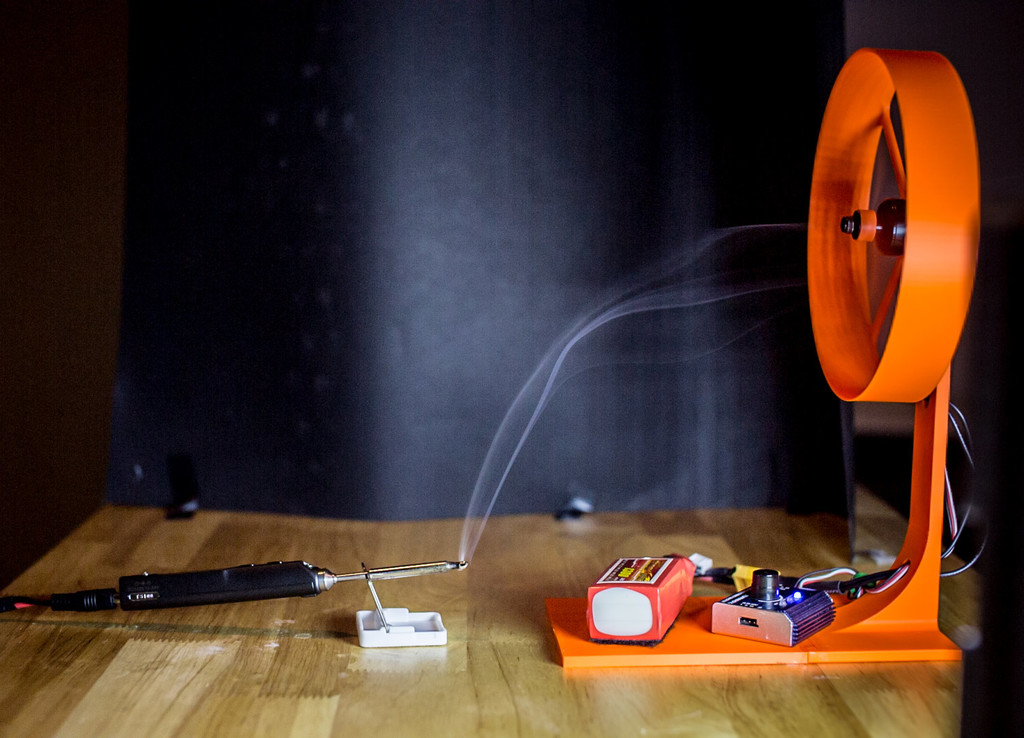
Solder fume extractor using quadcopter parts
thingiverse
Repurpose your spare quadcopter or RC airplane parts to make this desktop solder fume extractor! Here it is in action: https://www.youtube.com/watch?v=VG0oGK6q3KU I got sick of solder fumes wafting up into my face, so I designed this fan to suck air from my workbench and blow it away from me. Just add a 5 or 6 inch propellor, an ESC with a 5V BEC, a battery connector to suit your LiPo (2S or 3S is best, because not much thrust is required!), a brushless motor, a [servo tester](https://hobbyking.com/en_us/turnigy-servo-tester.html), and 4x 16mm M3 screws (I'm using [cap-heads](https://www.banggood.com/Suleve-M3SS2-M3-442Pcs-Stainless-Steel-Allen-Bolt-Nut-Hex-Socket-Cap-Screw-Assortment-Kit-p-1076216.html)). It's designed to use a motor with a 19mm/16mm mounting hole pattern (asymmetrical cross), with the distance between the motor base and the prop being 10-25mm. I'm using the [Cobra CM-2204 1960KV](http://innov8tivedesigns.com/cobra-cm-2204-32-brushless-motor-kv-1960). This motor's KV is a bit too high. I find that anything up to about 1/3 throttle on 2S makes sense; at 1/2 throttle and higher the fan seems likely to fly itself across the room: https://youtu.be/gUeQD6thva0 I'm using an HQProp 6x4.5 prop. 2 amps at 8 volts (~15 watts) is about the fastest I want to run it before I start fearing for my life. Because the power required is so low, none of the components are expected to get hot. But I mounted the ESC in the path of the airflow using a zip-tie just in case. The direction of spin must be configured so the fan sucks air from the stand side of the base and blows it out the back, because otherwise the fan would tip over. You can switch the direction your motor turns by swapping any pair of wires out of the 3 attached to the motor. The M3 mounting holes are covered with a sacrificial bridge that needs to be drilled through with a 3mm drill bit before the motor can be mounted. The fan shroud fits between the base of the motor and the stand. Note that if your mounting screws are too long, they may penetrate the motor too deeply and short out against the motor coils. Examine the motor carefully when tightening the screws, and add washers/nuts to the screws to shorten them if they are too long. A sheet of grippy material should be added to the base, or something heavy should be placed on top, to prevent the fan from blowing itself across the desk at very high settings. At sensible throttle settings the weight of the battery on the stand is enough to keep it in place. I've included the Fusion 360 .f3d file so you can edit it to suit your needs. Check out Modify -> Change Parameters. If you choose to use a DC power supply rather than a battery to power this, use caution because active braking on your ESC will send a reverse current spike through the supply which could blow it up. Consider disabling active braking if possible, or at least reduce the fan speed gently.
With this file you will be able to print Solder fume extractor using quadcopter parts with your 3D printer. Click on the button and save the file on your computer to work, edit or customize your design. You can also find more 3D designs for printers on Solder fume extractor using quadcopter parts.
