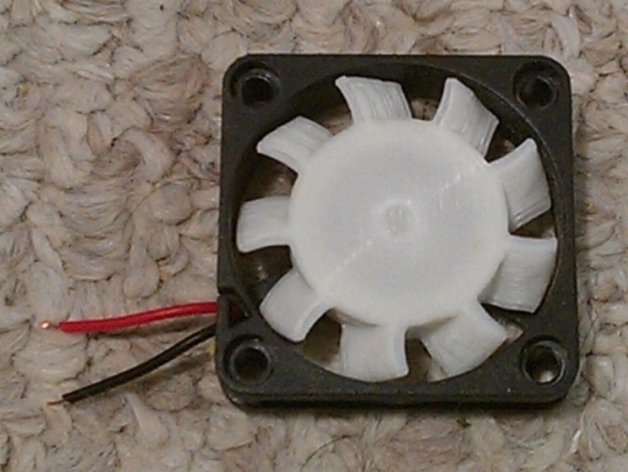
Solidoodle 40mm fan repair
thingiverse
Does the fan on your extruder heatsink have a broken blade? You can fix it without having to buy a new one. Using the instructions below, you can print a new blade. Although the blade is designed for this specific fan, it may also work for any 40x40x10mm fan as well. Happy printing! Instructions Before you start taking apart the damaged fan, print the new blade. You might be wise to print a 2nd copy in case you screw up the first time. Remove the damaged fan or move it to a workable position. Option 1: Using pliers, gently wiggle the damaged fan blade while pulling backward until it comes off. (see picture) Option 2: Puncture the label on the front of the fan with a push pin or small screwdriver, and push out damaged blade. Pry out magnet using a small slotted screwdriver or pick. (see picture) Remove bearing and axle with pliers. It will most likely break off; if it does, remove any remaining plastic fragments from the axle. (see picture) Install magnet into new blade dark side up/silver side down by laying the blade on a hard surface and pressing it in. If you have an arbor press at your disposal, use it. Re-drill axle hole using a 5/64" bit. Do not drill through the back of the blade. (see picture) Install the axle/bearing assembly to the new blade. Make sure you press it in square. (see picture) Grab the bearing with needle nose pliers and spin the blade. Adjust the axle until it doesn't wobble. Install the finished blade into the fan. You're done!
With this file you will be able to print Solidoodle 40mm fan repair with your 3D printer. Click on the button and save the file on your computer to work, edit or customize your design. You can also find more 3D designs for printers on Solidoodle 40mm fan repair.
