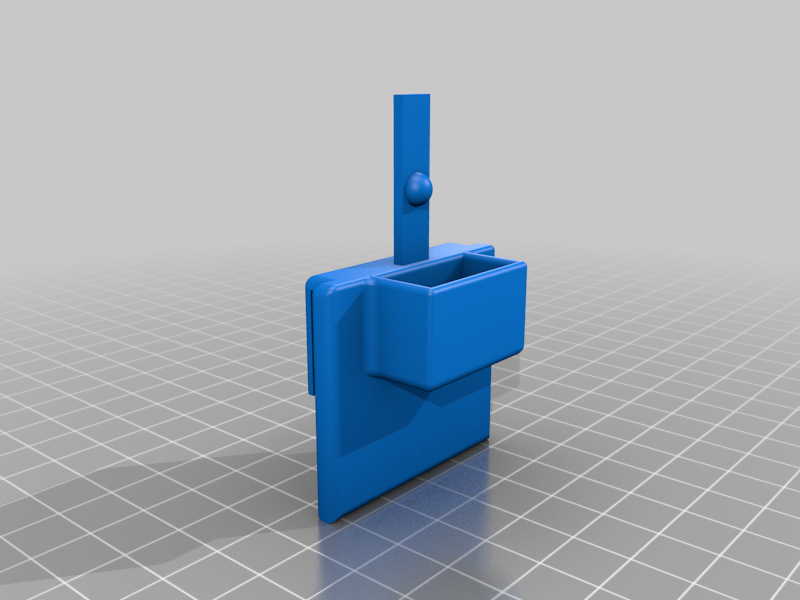
Sony Time-lapse Ender 3 Pro
thingiverse
First of all, let's share some results... Astronaut: https://www.tiktok.com/@miniquinox_prints/video/6932990825420967173?sender_device=pc&sender_web_id=6933379200159024645&is_from_webapp=v1&is_copy_url=0 Olaf: https://www.tiktok.com/@miniquinox_prints/video/6932661788983037189?sender_device=pc&sender_web_id=6933379200159024645&is_from_webapp=v1&is_copy_url=0 This little structure mounts onto the Ender 3 Pro (Ender 3 and Ender 3 v2 as well) and it is made to hold the following Sony Remote Shutter: https://www.amazon.com/gp/product/B00MULZSNQ/ref=ppx_yo_dt_b_asin_title_o02_s00?ie=UTF8&psc=1 Follow the VERY SIMPLE way to connect your Sony camera to your printer to automatically take time-lapses. If this file gets noticed, I will do a Youtube video of the process to prove how simple it is to finish the whole set up in just 5min. This method is by far WAY MORE SIMPLE, CHEAPER, and EASIER than Octoprint. No wiring, only 1 file needed to print. Set up takes less than 10min, for very beginners. Here is my step-by-step guide! Post any comments if you run into any issues or you have any questions. FYI: You will need supports of 70 everywhere. Print at 100% for durability - Simply put the shutter in its structure in the following way: <img src="https://raw.githubusercontent.com/miniquinox/Projects/master/20210225_153939.jpg" width="400" height="300"> - Connect it to your camera and you're ready to shoot amazing timelapses!! Thank you!!!!
With this file you will be able to print Sony Time-lapse Ender 3 Pro with your 3D printer. Click on the button and save the file on your computer to work, edit or customize your design. You can also find more 3D designs for printers on Sony Time-lapse Ender 3 Pro.
