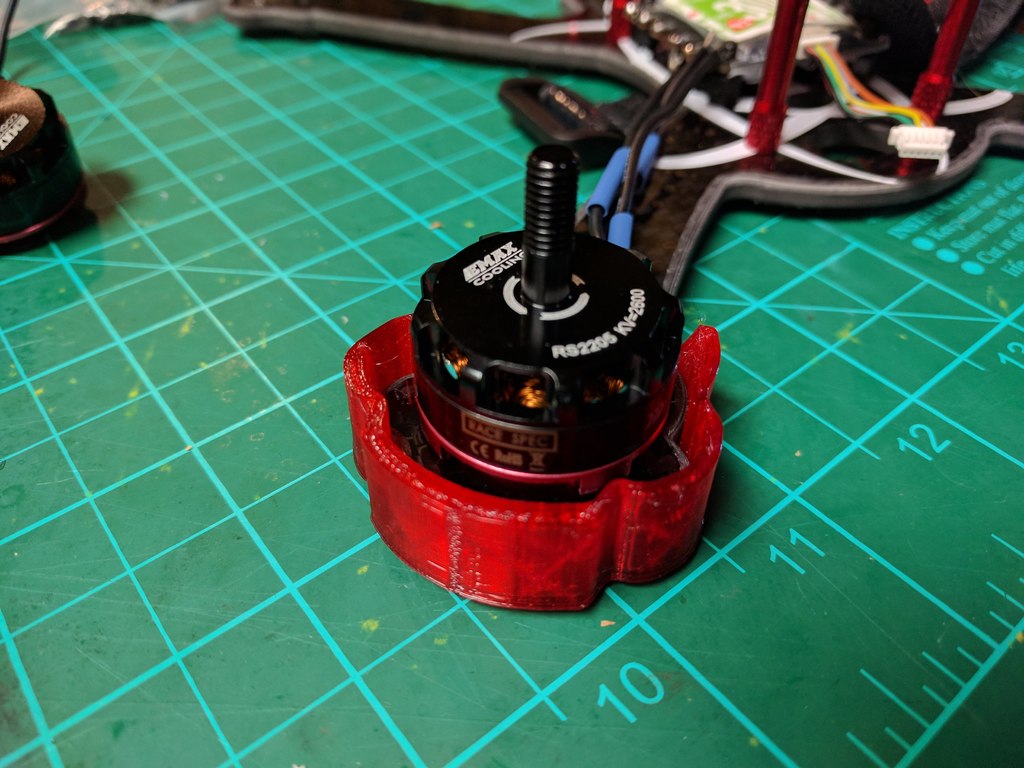
Space One FPV Formula One 220 X Edition Arm Guard Bumpers
prusaprinters
<p>Space One FPV Formula 220 X frame arm guards AKA bumpers AKA booties. Frame is this one: <a href="https://www.spaceonefpv.com/collections/frontpage/products/f1-x-formula-one-220-x-edition">https://www.spaceonefpv.com/collections/frontpage/products/f1-x-formula-one-220-x-edition</a></p> <p>There is a right and a left version (looking down at the front two arms). Spin frame 180 and then use right and left again for the rear two arms.</p> <p>I've included a couple of design variations; lightest ones are the 12mm tall version with 1mm thick bottoms (3.75g). The thick versions have a 2mm thick bottom and come in 12mm and 16mm tall variations.</p> <h3>Print Settings</h3> <p><strong>Printer Brand:</strong></p> <p>Prusa</p> <p class="detail-setting printer"><strong>Printer: </strong> <div><p>Prusa Mk2</p></div> <p><strong>Rafts:</strong></p> <p>No</p> <p class="detail-setting supports"><strong>Supports: </strong> <div><p>No</p></div> <p><strong>Resolution:</strong></p> <p>0.2mm</p> <p class="detail-setting infill"><strong>Infill: </strong> <div><p>10%</p></div> <p><strong>Notes:</strong></p> <p>I use a extrusion multiplier of 1.05 (105%) with FoxSmart TPU. Two perimeters and 10% infill with a 0.4mm nozzle. The result is mostly solid, with a bit of extra cushion on outside area.</p> <p>I print them one at a time to minimize stringing with flex / TPU prints.</p> <h3>Post-Printing</h3> <p>Make sure to check your motor screws to see if they are the correct length with the arm guard installed on the arm. With the thick guard and a thick arm, you may have a hard time finding a long enough screw.</p> <h3>How I Designed This</h3> <p><strong>Inkscape to OpenSCAD</strong></p> <p>I tried some other designs, but found that they didn't exactly fit the frame arms of the version of the frame I have. So I designed my own by tracing the arm end, scanning drawing and converting to outline in Inkscape, and then to an OpenSCAD file. See <a href="http://www.instructables.com/id/Convert-any-2D-image-to-a-3D-object-using-OpenSCAD/">http://www.instructables.com/id/Convert-any-2D-image-to-a-3D-object-using-OpenSCAD/</a> for how to do this.</p> </p></p></p> Category: R/C Vehicles
With this file you will be able to print Space One FPV Formula One 220 X Edition Arm Guard Bumpers with your 3D printer. Click on the button and save the file on your computer to work, edit or customize your design. You can also find more 3D designs for printers on Space One FPV Formula One 220 X Edition Arm Guard Bumpers.
