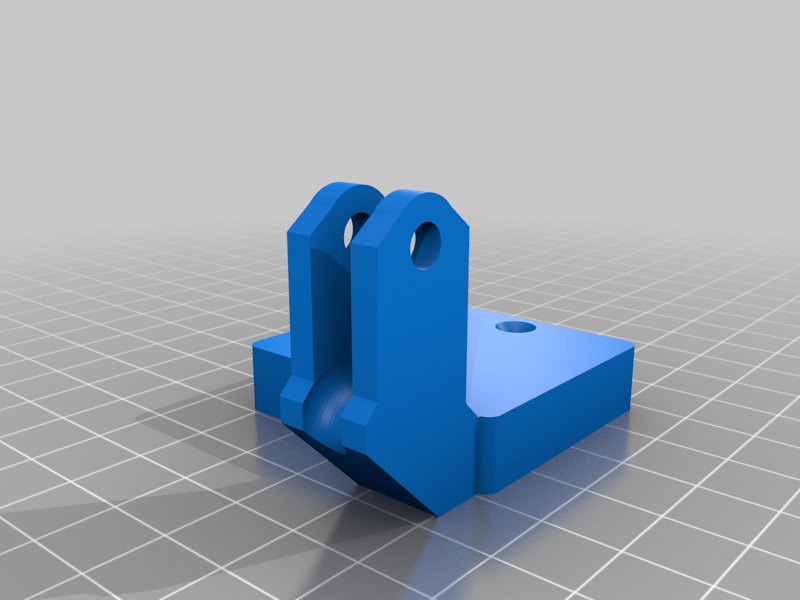
Spacer for double gear extruder - Ender 3 Max
thingiverse
This is my second design to share with all the community :) It's a spacer to fit in the filament sensor for a double gear metal extruder, since the original extruder is a lot lower on the Ender 3 MAX. The spacer comes also with a 2 way filament guide that can guide filament from the printer's top or bottom, either way where the filament is placed. The top guide is a moving part and the bottom a fixed one. Materials needed: - A 625ZZ bearing - A M5 20mm bolt (equal to the ones that are bolted to the controller/screen or motherboard) - Any PLA filament (or ABS, PETG, etc...as you wish) - The original 4 bolts from the filament sensor Mounting (check images): - unscrew all bolts from filament sensor and take it aside; - put the spacer into place with the guide facing left (printers front view); - screw 2 filament sensor bolts into place on the larger holes until you tight them up; - place the filament sensor on top, and use the other 2 sensor bolts to screw into place; - place the 625ZZ bearing inside the wheel. make sure it fits nicely on both sides; - put the wheel into place on the top and use the M5 bolt to screw it into place until the end. Voilá, you are done :) I hope you enjoy it. Feel free to share any comments or pictures with your mount. PS: The images are from a prototype. The final STL is slightly different.
With this file you will be able to print Spacer for double gear extruder - Ender 3 Max with your 3D printer. Click on the button and save the file on your computer to work, edit or customize your design. You can also find more 3D designs for printers on Spacer for double gear extruder - Ender 3 Max.
