
Speaker Wall Mounts for PreSonus ERIS E3.5
thingiverse
# 3D Printable Speaker Wall Mounts for PreSonus ERIS E3.5   These are 3D printable speaker wall mounts for [the Presonus ERIS E3.5 speakers](https://www.presonus.com/products/Eris-E35). They can be tiltet and rotated to allow for optimal listening angle. It should be relatively easy to modify them to work with other speakers using [FreeCAD](https://www.freecadweb.org/). To build one of them, you will need the following items:  * Speakerframe.stl * Bracket.stl * Fastener.stl * Shelf.stl * 4x M4 screws and nuts for mounting shelf to brackets * 4x ~10mm washers (for M4) for mounting shelf to brackets * 1x M8 bolted nut * 1x M8 wing nut * 1x 30mm washers for the wing nuts * 2x internal 30mm washers for the fastener (optional) * screws for mounting brackets to wall * rubber sheet of some kind (optional) The rubber sheet is for adding extra friction, and it is placed on top of the dome on the shelf part, with a hole cut in the center.  You can probably skip it, but I found that they reduce the need for tightening the wing nut quite a bit. I don't know where to get them, I got mine in the packaging of some product I bought. If you have a slicer and printer which allows for color changing pauses, you can opt to insert an internal washer in the fastener.  If you do so, I recommend to add an extra layer on top of the washer to implement sacrifical briding, as explained in [this video by Maker's Muse](https://youtu.be/RPijCjz9G1w?t=117). He does it in CAD, but I just did it directly in Prusa Slicer, although a bit cumbersome.  The speaker frame itself should be printed in this orientation: 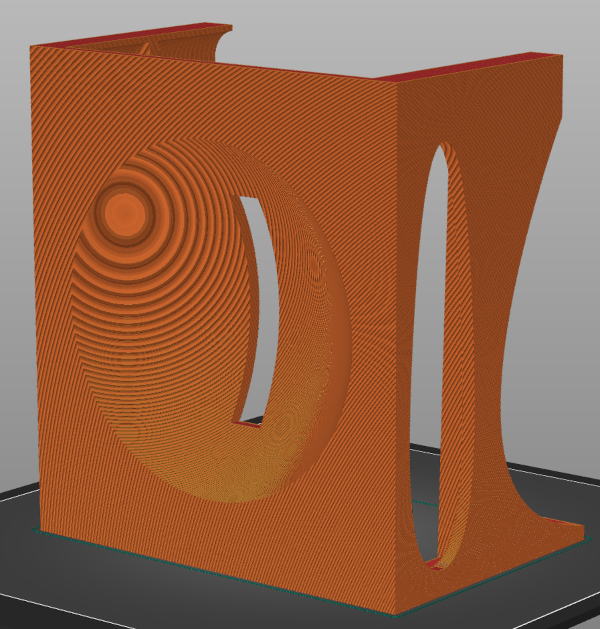 No supports are needed. **You may want to do a couple of test prints before printing the frames, since the dimensions might be off depending on how your (and my) printer is set up and tuned.** The shelves can be printed sideways, also without supports.  If you know a little bit about [FreeCAD](https://www.freecadweb.org/) you may adjust some of the values in the spreadsheet, like screw hole sizes etc. Also, it is fully possible to adjust the frame for many other speakers, so remix away! 
With this file you will be able to print Speaker Wall Mounts for PreSonus ERIS E3.5 with your 3D printer. Click on the button and save the file on your computer to work, edit or customize your design. You can also find more 3D designs for printers on Speaker Wall Mounts for PreSonus ERIS E3.5.
