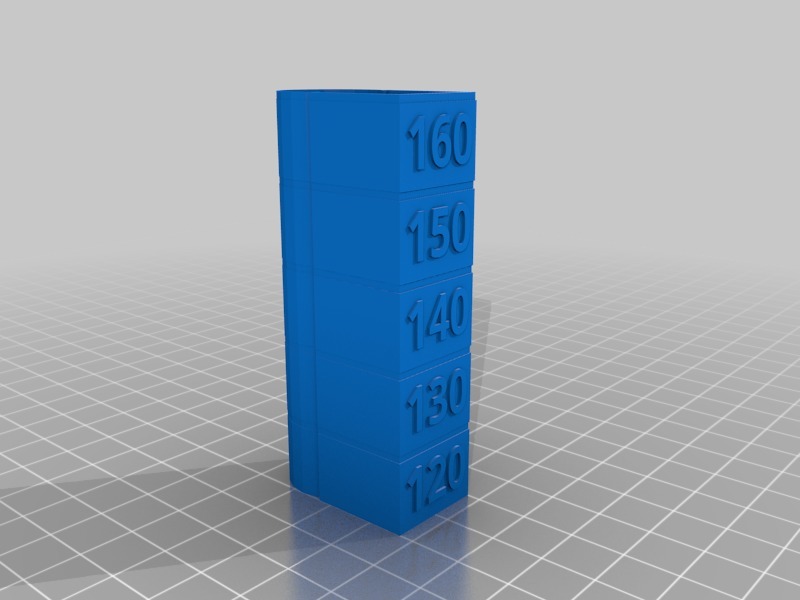
Speed Test Tower
thingiverse
I wanted to see how fast I could push my printer and still get quality prints. I couldn't find a good speed test tower, so I made one. Here is the gcode I used in Slic3r PE (goes in printer settings, custom gcode, after layer change) to change speed at the various layers : ;[layer_z] {if layer_num==5}M220 S120{endif} {if layer_num==77}M220 S130{endif} {if layer_num==152}M220 S140{endif} {if layer_num==227}M220 S150{endif} {if layer_num==302}M220 S160{endif} I started with a base print speed of 60mm/s, and once completed, looked for artifacts, ghosting, etc until I determined the optimal speed the printer could print and still maintain quality. Using this method I was able to test print speeds from 72-96 mm/s in one print.
With this file you will be able to print Speed Test Tower with your 3D printer. Click on the button and save the file on your computer to work, edit or customize your design. You can also find more 3D designs for printers on Speed Test Tower.
