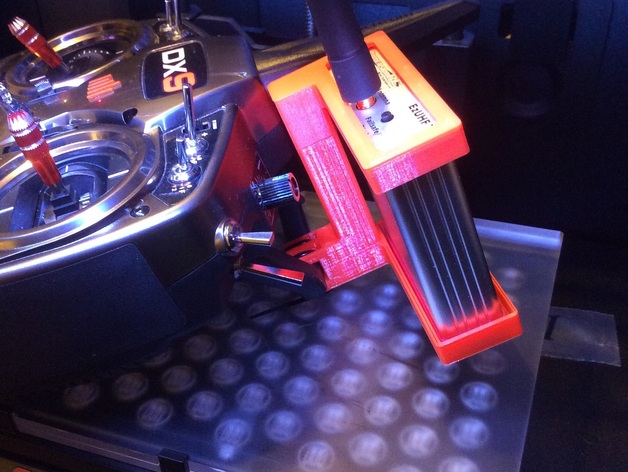
SPEkTRUM DX9 mount for Immersion RC's EzUHF LRS TX
thingiverse
Simple mount for Immersion RC's EzUHF Long Range Transmitter for SPEkTRUM DX9. The goals were: 1) Get the EZUHF antenna in a different orientation than the DX9 2.4 GHz antennas. 2) Minimize any interference from the EzUHF 70cm into the DX9. 3) Provide as much cooling as possible. 4) Allow access to the back of the DX9 5) Keep all switches & knobs easily accessible. 6) Mount the EzUHF 70cm antenna as vertically as possible when in use. 7) Light weight ( ~30g currently) 8) Still be able to use SPEkTRUM's vertical carrying case without removing the EzUHF. 9) Minimize the amount of metal around the DX9 antennas. Mounts with 2 ZIP ties or 3 zip ties. a) All instructions printed on EzUHF TX are visible. b) Easy to remove if need be. Front Mount print time: ~42 mins Rear Mount print time: ~90 mins Added a slightly more stable V2 version of the Rear mount part. Please keep in mind, here in the USA, you need an Amateur Technician license to operate with an EzUHF LRS TX. Most local Amateur Radio Clubs run monthly testing session, and it's a rather simple, inexpensive test & and you will learn a lot that will help you with the radio & electronics in general. When connecting ezUHF TX to the DX9, make sure you enable SLAVE mode in the Trainer section of the menu. To use the ezUHF TX, 1) Select the model on the DX9 2) Enable SLAVE on the DX9 3) Turn off (yes off) the DX9 4) Plug in the cable from the ezUHF to the DX9 trainer port. (DX9 will power up with the DX9 power switch in the OFF position) 5) Apply power to the ezUHF. I am currently using ezUHF firmware 1.5.0 with IRC_Tools 1.40, for the DX9 Airware 1.06 I've tested both Hi/Lo power on the DX9, and I have not noticed any drop out... however, as a HAM, I also know the local 70cm freqs and avoid those and stay away from the 70cm repeater towers. Instructions 5 Shells .2 mm Layer 20% Infill For REAR use support for best results. Insert your Immersion RC TX before mounting. I've included the X3G files if you use MakerBot Replicator2.
With this file you will be able to print SPEkTRUM DX9 mount for Immersion RC's EzUHF LRS TX with your 3D printer. Click on the button and save the file on your computer to work, edit or customize your design. You can also find more 3D designs for printers on SPEkTRUM DX9 mount for Immersion RC's EzUHF LRS TX.
