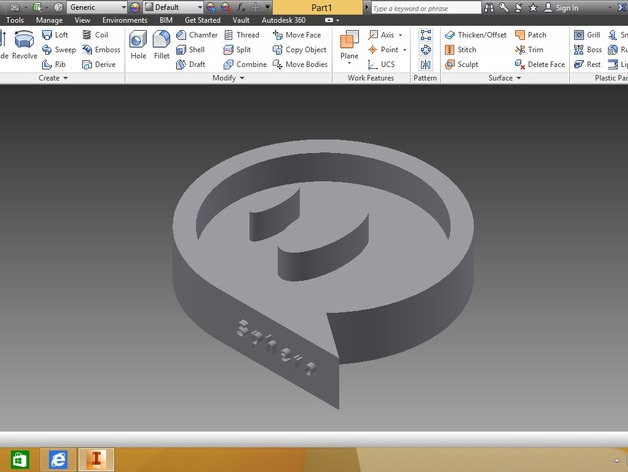
Sphero Logo Coin
thingiverse
I'm not gonna lie. I did this for three reasons. Number one being I wanted a better chance to get my first 3D printer and number two being I wanted to practice CAD. The third reason being that I wanted to keep my promise to my robotics team (Team 1912 Combustion) to spread robotics and such outside of school. LINKS: https://youtu.be/Hw43WAU8SvM http://www.sphero.com/ Print Settings Rafts: Doesn't Matter Supports: Yes Notes: You will need supports only for the text at the top of the logo (unless you have a fancy shmancy printer). : ) How I Designed This I designed this by using a feature I never used before: adding text. If you don't know how to do this, since I can't screen record, I will put a link above in the summary to a YouTube video on how to do this. The rest was your basic ellipses, lines, and circles with extrusions. Project: Sphero Logo Coin OVERVIEW / BACKGROUND One of the major techniques students will learn in the project is how to add text to a flat surface. OBJECTIVES Along with adding text to a profile, students are expected to learn how to use the arch sketch feature and how to make ellipses. Students are also encouraged to learn more about Sphero by using the provided link in the summary. AUDIENCES This project is appropriate for all ages, but recommended for beginners since this project deals with a few of the most basic features while introducing a little more advanced features. SUBJECTS Now, in relation to school, this project is really made for technology classes, but can be used in classes such as mathematics because 3D modeling does take math. SKILLS LEARNED Hopefully, students will learn how to add text to a profile and extrude it, but I hope they learn how to work together and ask EACH OTHER questions instead of relying solely on the teacher. DURATION This project should be finished in no more than a half hour. PREPARATION Students should know already how to start a 2D sketch, how to make a circle, and how to extrude. RUBRIC / ASSESSMENT Students should print the logo hopefully with the text on the top. Tips for grading are......ok, I have none.
With this file you will be able to print Sphero Logo Coin with your 3D printer. Click on the button and save the file on your computer to work, edit or customize your design. You can also find more 3D designs for printers on Sphero Logo Coin.
