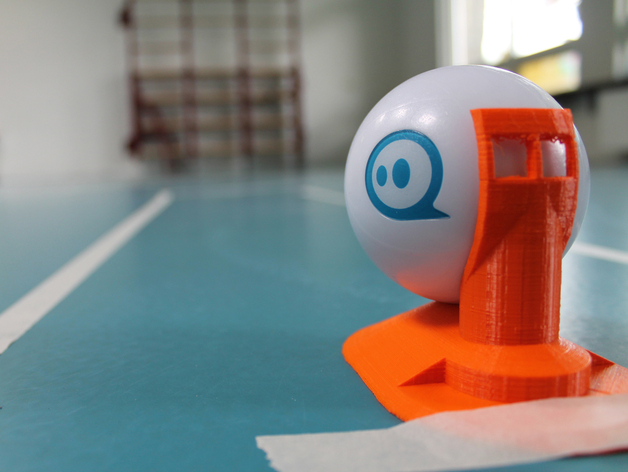
Sphero Programming Home Base
thingiverse
The Sphero Programming Home Base empowers students to accurately code the Sphero robot across a track. This device provides a fixed starting point and direction, allowing students to repeatedly test and refine their programs. A simple yet impactful solution. With the SPRK Lightning Lab app from Sphero, students can program the track for the Sphero, making it an attractive way to learn coding. To succeed in letting the robot reach the end of the track, students must test, evaluate, and adapt their code multiple times. It's essential that each attempt has the same starting position and direction, as even slight differences will significantly impact the program. The Sphero Programming Home Base enables students to place the robot in an exact starting point and aim it correctly. The device can be easily taped or fixed on the start of the track. Print Settings: Printer Brand: Ultimaker Printer: Ultimaker Original Rafts: No Supports: No Resolution: Low Infill: 20% Notes: To reduce printing time, restrict wall thickness to a maximum of 0.6 mm. Designing the Home Base was a real challenge. It needed to provide sufficient support for the Sphero to rotate around its own axis when aiming it, while also being a platform that the robot could easily roll off from. After designing, printing, and testing six prototypes, I finally found the right balance. I also had to find an accurate way to calibrate the Sphero aiming light. Project: Sphero Programming Home Base Overview: Developing a program for the Sphero to roll across a track is an effective way to introduce students to programming. The Sphero Programming Home Base enables them to develop and test complex programs accurately. Objectives: Students can program the robot to cross a track, introducing them to computational thinking, geometric shapes, and milliseconds. Audiences: Suitable for students aged 8-14 years old. By varying the complexity of the track, this activity can be challenging for different age ranges. Younger students learn through trial and error, and the Sphero Programming Home Base enables this kind of learning. Subjects: Math, Science, Robotics, IT Standards: * Teaches students to create a reusable algorithm * Teaches students to evaluate multiple algorithms * Teaches students to solve problems by formulating specific instructions * Helps students detect and solve defects, also called "debugging" Lesson/Activity: 1. Instruction: Explain the objective of the project to the students and show them examples of codes they can use. 2. Activity: Have students work in pairs or triads to write a program that makes the Sphero follow the track. Each group should have access to a tablet and a robot. 3. Evaluation: After the activity, ask students to share their experiences, difficulties encountered, and what they learned from this project. Extra Challenge: * Develop cyclical tracks and let students write a program with a loop that keeps the robot rolling across the track. * Let multiple groups write programs for the same track and time them at the end of the lesson to see which program is the fastest way to let the robot cross the track.
With this file you will be able to print Sphero Programming Home Base with your 3D printer. Click on the button and save the file on your computer to work, edit or customize your design. You can also find more 3D designs for printers on Sphero Programming Home Base.
