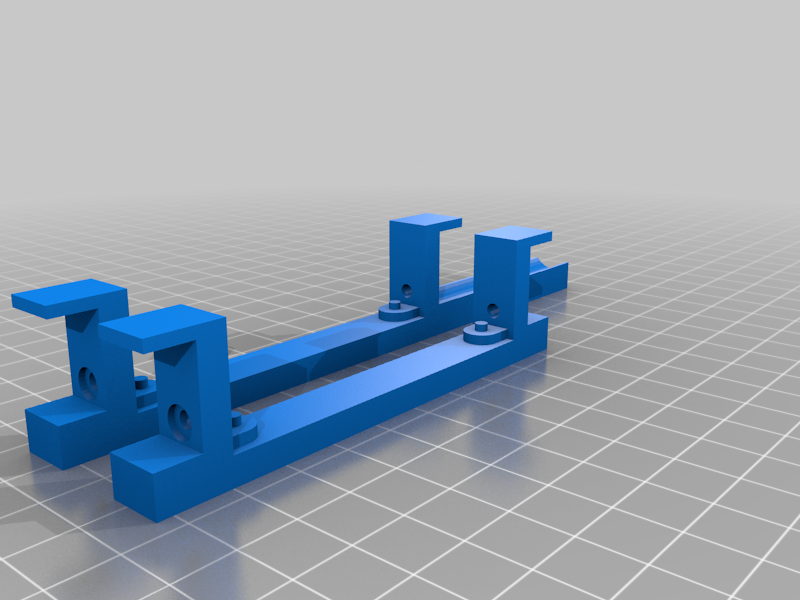
SSD holder for HP Microserver N36L
thingiverse
**EDIT: do not use this model, it's inaccurate, use the new version https://www.thingiverse.com/thing:5365509** This has been my first 3D project designed in Fusion 360. Should work on N40L and N54L as well. This allows to put a 2.5" SSD in the bay between the 5.25" ODD bay and the four 3.5" disks of an HP Microserver N36L. If you don't have anything installed in the ODD, you can use the already available SATA connector and a molex-to-SATA power connector converter. If you already have something installed, you'll need to add an additional SATA (you can use a cable from the motherboard SATA connector up to the top taking advantage of the small GAP between the PSU and the rear fan, and a Y cable molex-to-sata for power. You'll also need four M3 * 8 screws. To put this in place you'll have to disconnect all cables to the ODD and move all cables to the right side, then inclinate this almost vertically and introducing it from behind while rotating it.
With this file you will be able to print SSD holder for HP Microserver N36L with your 3D printer. Click on the button and save the file on your computer to work, edit or customize your design. You can also find more 3D designs for printers on SSD holder for HP Microserver N36L.
