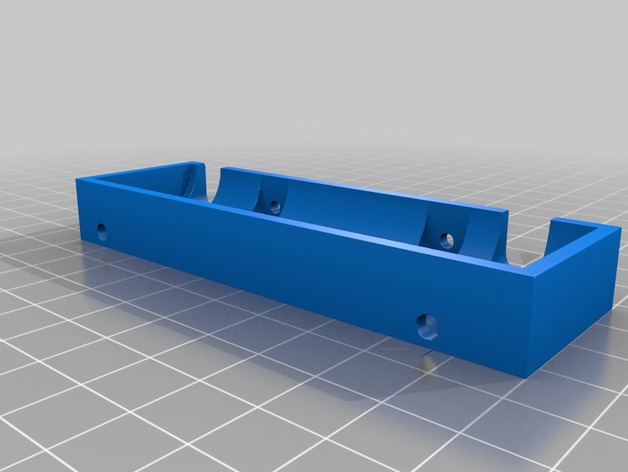
ssd-spacer
thingiverse
ssd-spacer goes between an SSD and the side of a 3.5" server drive caddy. The advantage of this design is that it does not place a 1 or 2 mm layer of plastic under or next to the SSD. This allows the SATA connector to remain aligned in the bottom right hand corner of the drive bay. This project is in mostly stable. Prototypes have been printed and tested in the real world. Measurements are very accurate, but some filing of screw holes is necessary. When using the Lulzbot's recommended profile for Cura, which sets the layer height to 0.25 mm, a Lulzbot Mini printed this object in about an hour. ssd-spacer is designed with ImplicitCAD. Parts Needed You will need one or two metal files, one capable of trimming the bottom edge and a round pointy one to fit inside of small screw holes. Source Code git repository Post-Printing Cleaning the Edges If the bottom layers are wider than the middle and top layers, use a metal file to file down the long bottom edges that will be in contact with the side of the SSD and caddy. Smooth out any rough edges created by filing to avoid blowing plastic bits into your server. Caddy Screw Issues Before screwing the SSD, spacer and caddy together, try screwing the caddy screws directly into the corresponding screw holes. You may not be able to do this until you slightly increase hole size. When the holes are a proper size it should still require considerable strength and a large-handled screw driver to screw them in for the first time. Do not make the holes too big unless you wish to use a nut. Otherwise the screw threads will not grip the plastic well and may fall out. One way to increase the size of the screw holes is by carefully filing the plastic with a pointy metal file. You may also wish to increase the hole size, specified as caddyScrewRadius in the .escad file by about 0.05 - 0.2 mm. (I am not off by a factor of 10.) This may require experimentation and extra printing. Correct sizes may vary according to the model of printer used. Using a metal file should require less guesswork than this method. Another option is to put a nut on the end of a longer screw. The screw head should be on the small size so the caddy will fit into the drive bay. If you go this route, you may wish to dramatically increase the diameter of these holes (caddyScrewRadius). You may also wish to increase the radius of the nut space to fit a larger nut (caddyNutSpaceRadius). The SSD holes do not pose this problem as the threads lie inside the SSD, not the plastic. Other Caveats Frequent screwing and unscrewing of the caddy screws may strip out the threads dug into the plastic created by the first screwing. If you gently turn the screw with mild pressure as it begins to fit into the old thread pattern, you may increase the life of the part. How I Designed This I created this in ImplicitCAD and used blender to view .stl file as I made changes. Each ssd screw head and screw access space are created by a single sigmoidal extrustion.
With this file you will be able to print ssd-spacer with your 3D printer. Click on the button and save the file on your computer to work, edit or customize your design. You can also find more 3D designs for printers on ssd-spacer.
