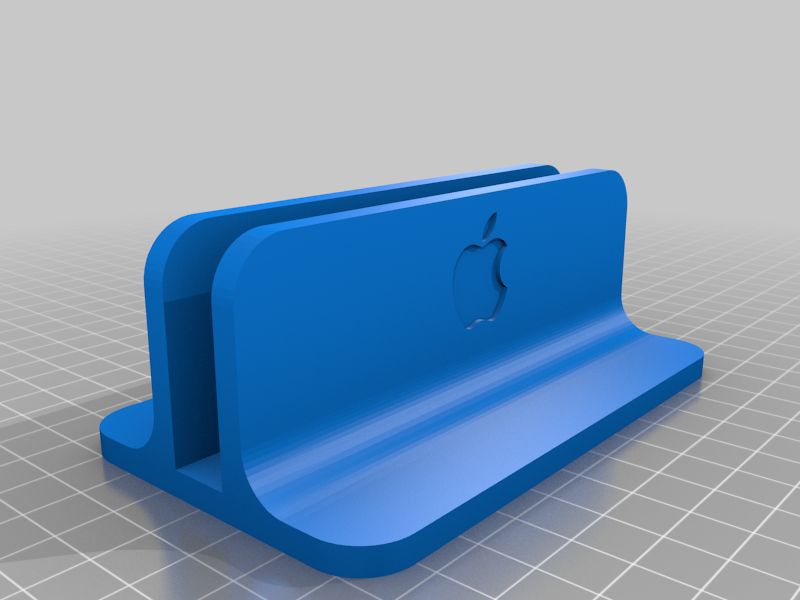
Stand for Magic Keyboard / Magic Trackpad (1 location)
prusaprinters
<h3>Why I created support?</h3> <p>I wanted to be able to put my Magic Keyboard vertically on a support but I could not find any model, this in order to make room on my desk to be able to use the most space to be able to work.</p> <p>So I created my own support and I hope you like my work</p> <h3> Publish</h3> <p>I would be delighted if you took pictures of the impression of my work.</p> <h3> PRINT CONFIGURATION</h3> <p><strong>I did a print test with a filling of 70% and it was good, but I advise you for an optimal result to make a filling of 90% or even 100%</strong></p> <p><strong>For the layer height</strong> I advise you to make<strong>0.15mm</strong> but 0.20mm should be good too, it will depend on your desire to have a logo and smooth border or not</p> <h3> YOU ARE LOOKING FOR A MODEL WITH TWO LOCATIONS ?</h3> <p>You can find other version with two locations <a href="https://www.prusaprinters.org/prints/34133-stand-for-magic-keyboard-2-locations">here</a></p> <h3> Changes</h3> <p><strong>07/06/2020</strong></p> <ul> <li><p>Add logo on second walls<br/> <strong>09/06/2020</strong></p> </li> <li><p>Center Logo</p> </li> <li>Add version : Round edge 5mm</li> <li>Add version : Round edge 10mm</li> <li>Add version : Round edge 5mm with no wall edge rounds</li> <li>Add version : Round edge 10mm with no wall edge rounds</li> <li>Add version : Without any edge</li> </ul> <h3>Print instructions</h3><p>Unassociated tags: Magic Keyboard</p> <h3>Category: Computer Summary</h3> <h3> Why I created support?</h3> <p>I wanted to be able to put my Magic Keyboard vertically on a support but I could not find any model, this in order to make room on my desk to be able to use the most space to be able to work.</p> <p>So I created my own support and I hope you like my work</p> <h3> Publish</h3> <p>I would be delighted if you took pictures of the impression of my work.</p> <h3> PRINT CONFIGURATION</h3> <p><strong>I did a print test with a filling of 70% and it was good, but I advise you for an optimal result to make a filling of 90% or even 100%</strong></p> <p><strong>For the layer height</strong> I advise you to make<strong>0.15mm</strong> but 0.20mm should be good too, it will depend on your desire to have a logo and smooth border or not</p> <h3> YOU ARE LOOKING FOR A MODEL WITH TWO LOCATIONS ?</h3> <p>You can find other version with two locations <a href="https://www.thingiverse.com/thing:4440870">here</a></p> <h3> Changes</h3> <p><strong>07/06/2020</strong></p> <ul> <li><p>Add logo on second walls<br/> <strong>09/06/2020</strong></p> </li> <li><p>Center Logo</p> </li> <li>Add version : Round edge 5mm</li> <li>Add version : Round edge 10mm</li> <li>Add version : Round edge 5mm with no wall edge rounds</li> <li>Add version : Round edge 10mm with no wall edge rounds</li> <li>Add version : Without any edge<h3>Print Settings</h3> </li> </ul> <p><strong>Printer Brand:</strong> Prusa</p> <p><strong>Printer:</strong> I3 MK3S</p> <p><strong>Rafts:</strong> No</p> <p><strong>Supports:</strong> No</p> <p><strong>Resolution:</strong> 0.15</p> <p><strong>Infill:</strong> 70% or more</p>
With this file you will be able to print Stand for Magic Keyboard / Magic Trackpad (1 location) with your 3D printer. Click on the button and save the file on your computer to work, edit or customize your design. You can also find more 3D designs for printers on Stand for Magic Keyboard / Magic Trackpad (1 location).
