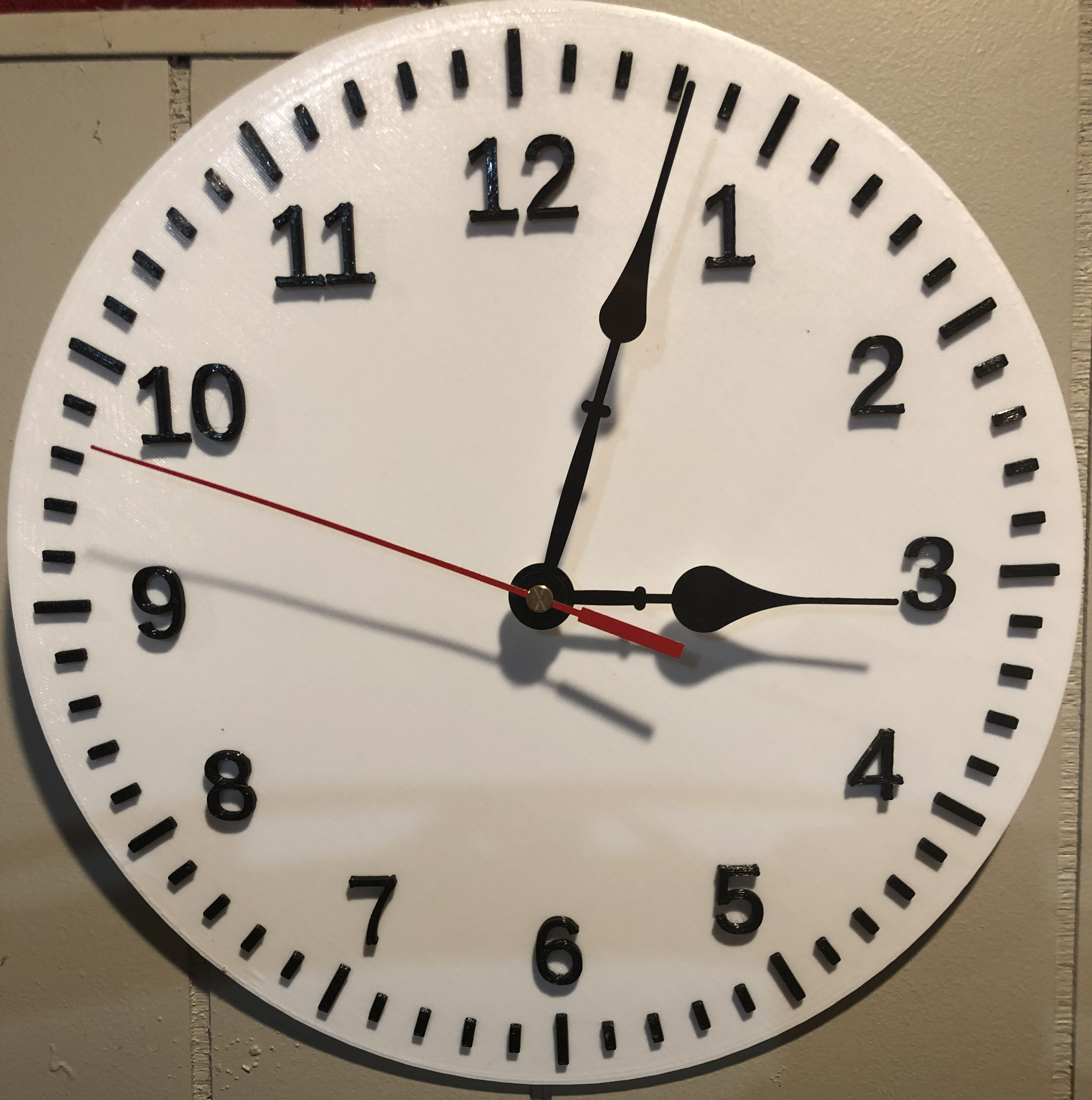
Standard Clock (Parametric)
prusaprinters
<p>A standard clock designed in OpenSCAD (https://openscad.org) that can be customized to be whatever size you want. The provided STL files are 290 and 200 mm in diameter. <br/><br/>To customize the clock open the provided source file in OpenSCAD and then use Window → Customizer to adjust the variables. Alternatively you can just edit the variables in the source file directly if you feel comfortable with that.<br/><br/>The variables aren't commented but the names are descriptive enough that they should be self-explantory. I did comment one variable that probably wasn't clear what it did just by its name.<br/><br/>The clock face works well with a color swap at the layer the numbers and minute marks start. </p><p>If you make the clock smaller the numbers (and maybe minute marks) need to be made smaller as well. For example, the 290 mm clock has numbers of size 20 whereas on the 200 mm clock they are 15. The minute marks are the same size, but if you go below 200 you will probably need to make those slightly smaller as well.<br/><br/>As far as the clock mechanism I used this one: <br/> </p><p><a href="https://www.amazon.com/gp/product/B08NG8YCWG/">https://www.amazon.com/gp/product/B08NG8YCWG/</a><br/><br/>I would also recommend using monotonic infill on the top layer of the clock face if your slicer supports it. Gives it a nice clean look.</p>
With this file you will be able to print Standard Clock (Parametric) with your 3D printer. Click on the button and save the file on your computer to work, edit or customize your design. You can also find more 3D designs for printers on Standard Clock (Parametric).
